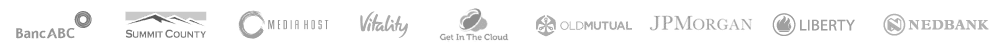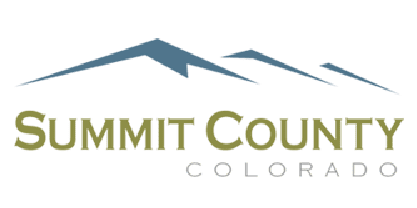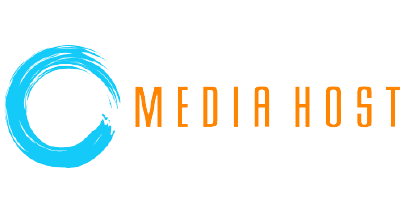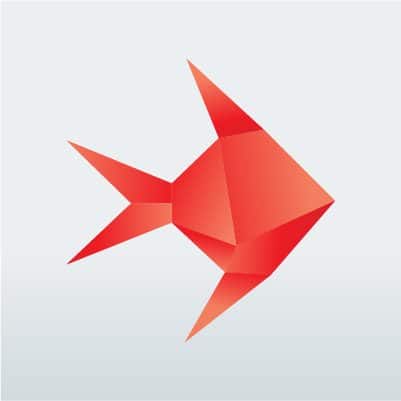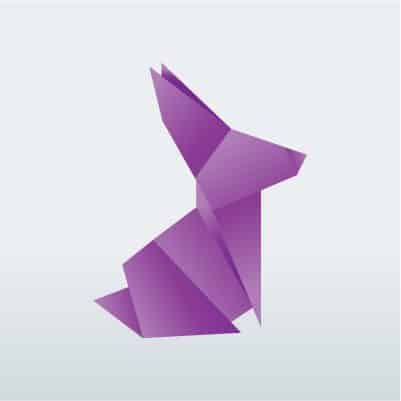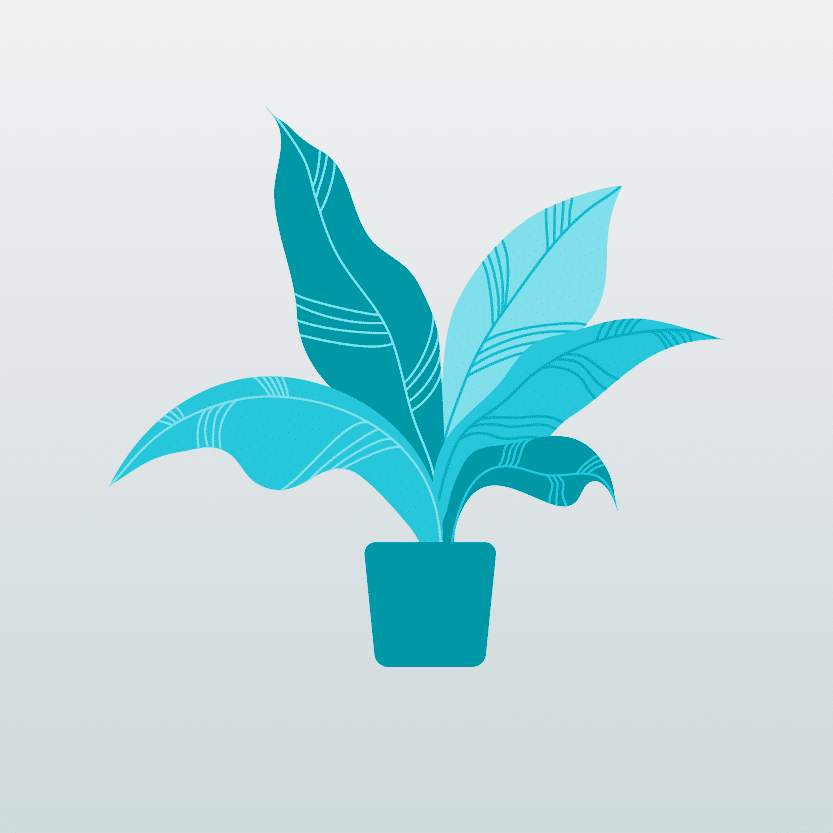The modern iPaaS reimagined
Integrate systems. Automate work.
Accelerate your digital transformation with a single platform for integration and business process automation.
A low-code platform to turbocharge change
Deliver projects faster with one multi-purpose platform

Empower your teams with a unified iPaaS platform for all their integration and automation requirements. Boost productivity, share knowledge, and minimise the complexities of managing multiple software solutions.
Unlock the value of your data
Maximise value from your existing systems

Extend the lifespan of your systems through integration of APIs and automations. Seamlessly transition to new systems when the time comes. All on the same platform.
Fast-Track Success
Accelerate digital transformation with expert advice
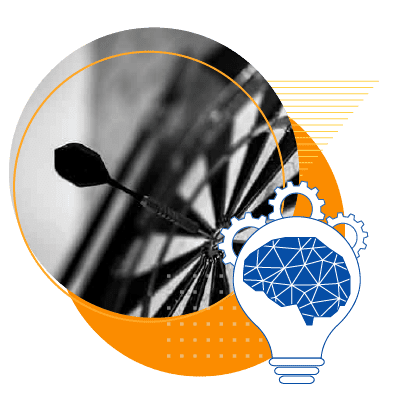
Custom integrations and automation are time-consuming and complex. Tap into our team’s extensive expertise to kickstart your projects.
An iPaaS for the modern business
Tackle your digital roadmap with confidence.

Speed & Simplicity
Low-code, visual development
Industry-standard connectors

Deploy Anywhere
Cloud, hybrid or on-premise
Deploy with one click
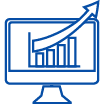
Enterprise Power
Debug and test like a developer
Built-in management, metrics and monitoring

Integration Experience
20+ years of integration experience
Diverse industry solutions
Success Stories
Our customers trust Linx for innovation and results