SQL Editor
The SQL Editor can be used to write SQL statements.
To access, click on the SQL Editor icon or dropdown list item:
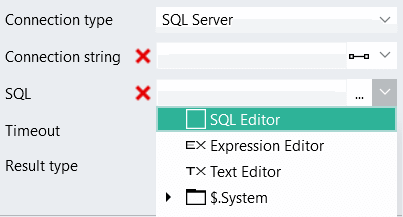
Click on the Objects tab to expand your database table(s) and fields:
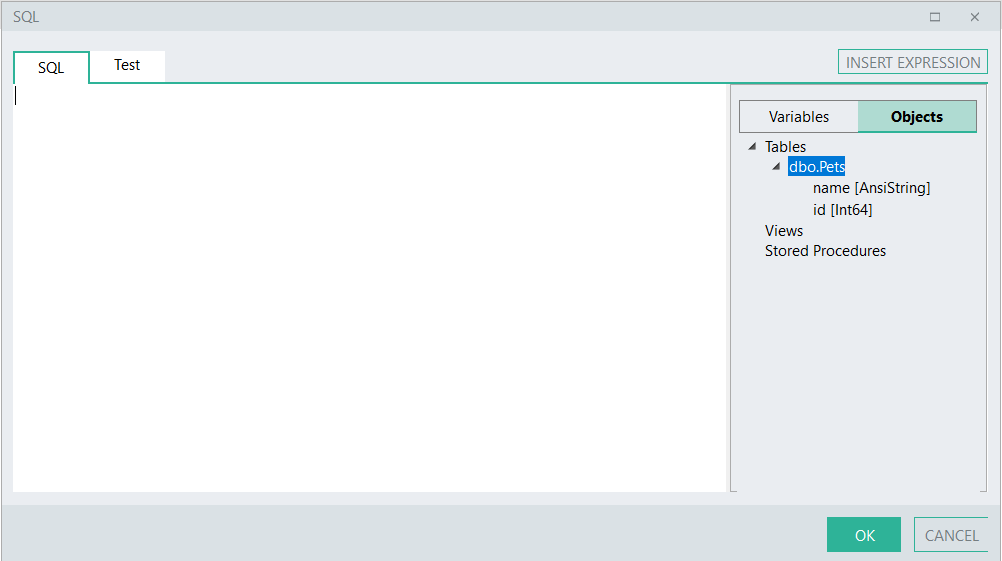
Right-click on the table name, then select the type of SQL query you want to create, e.g. Generate Select:
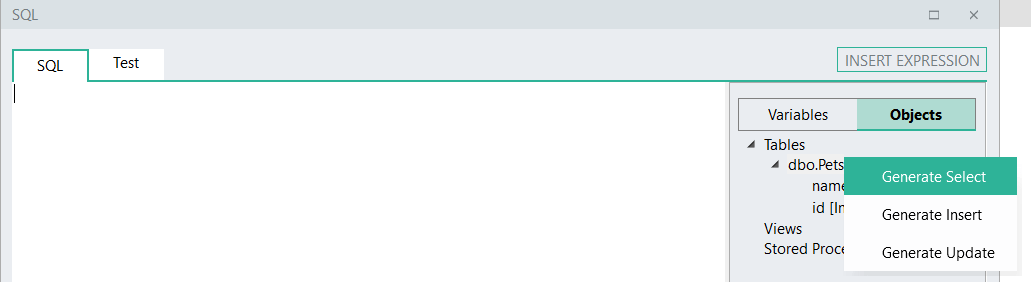
The main frame will now display your generated SQL query, which can be edited if required, by either typing out the statement or by including specific variables from the Variables list:
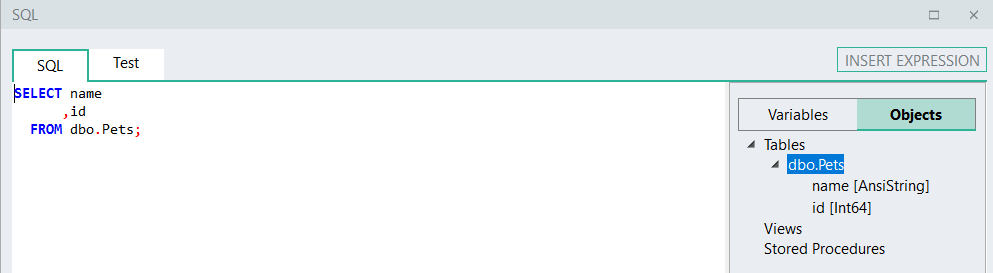
To include a variable in your SQL statement:
- place your cursor at the position in your statement where the variable must be added
- then click on the Variables tab (if not already selected)
- double-click on the required variable, which will then be added to your statement.
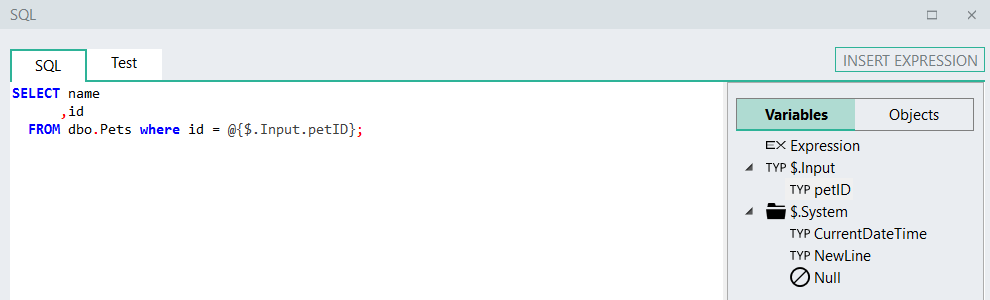
Click the Test tab to test the execution of your SQL query:
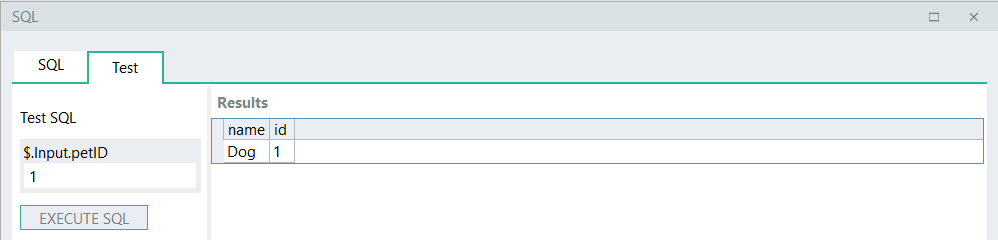
 How to use SQL Editor
How to use SQL Editor
Links
Linx Community: SQL Query Builder
