Connection Editor
The connection string specifies the configuration values required to connect to the database. The content of the connection string depends on the database driver used.
To access the
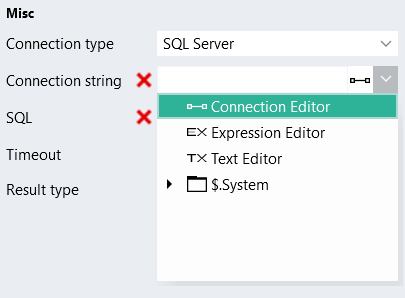
The
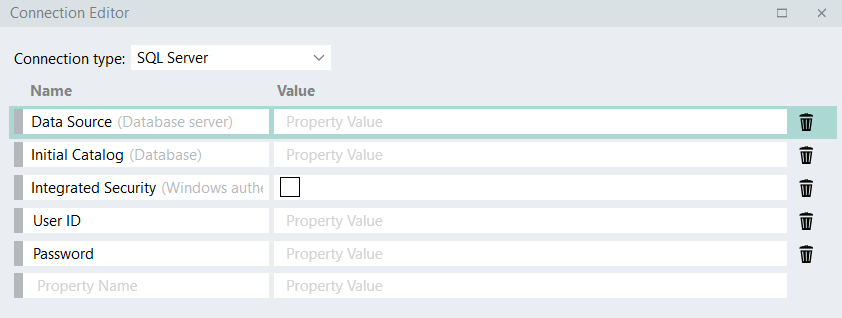
Go here for details on
Examples
SQL Server
Not named, Windows authentication
Data Source=serverAddress;Initial Catalog=databaseName;Integrated Security=True; Named server, no Windows authentication
Data Source=serverName\instanceName;Initial Catalog=databaseName;Integrated Security=;User ID=username;Password=password;
Example string:
Oracle
Using TNS-names entry
Data Source=TNSname;User ID=username;Password=password; Without using TNS-names entry
Data Source=(DESCRIPTION=(ADDRESS=(PROTOCOL=TCP)(HOST=serverAddress)(PORT=port))(CONNECT_DATA=(SERVER=DEDICATED)(SERVICE_NAME=serviceName)));User ID=username;Password=password;
OLE DB
Windows authentication
Provider=sqloledb;Data Source=serverAddress;Initial Catalog=databaseName;Integrated Security=SSPI; No Windows authentication
Provider=sqloledb;Data Source=serverAddress;Initial Catalog=databaseName;Integrated Security=;User ID=username;Password=password;
ODBC
Microsoft Access database
Driver={Microsoft Access Driver (*.mdb)};DBQ=databaseFilePath; System Data Source Name, Windows authentication
DSN=dataSourceName;Trusted_Connection=Yes; System Data Source Name, no Windows authentication
DSN=dataSourceName;Uid=username;Pwd=Password;
Examples of connections to databases on cloud servers
Note: The
MySQL
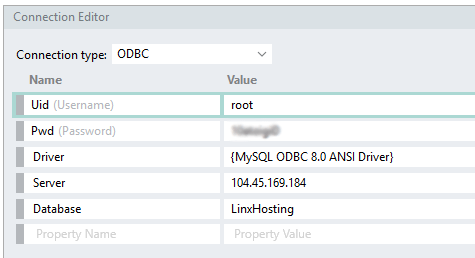
PostgreSQL
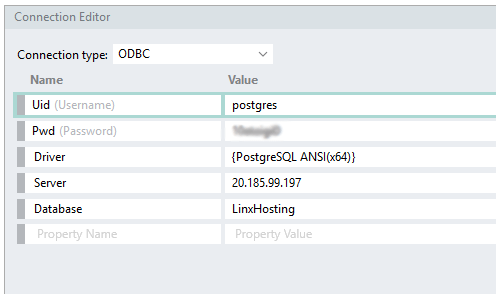
SQLite
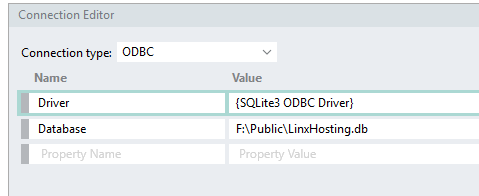
Links
Connection strings
ODBC
