TextFileWrite
The TextFileWrite function will save some content to a text file.
Properties
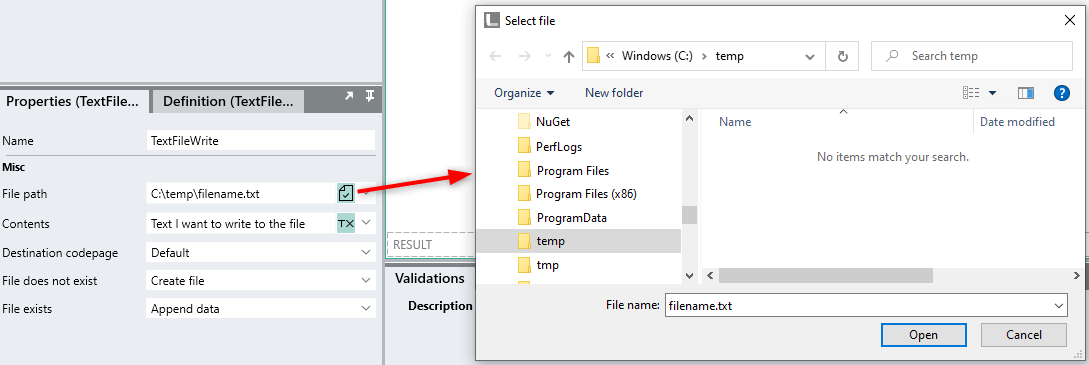
File path
The full path to the file you wish to write to (i.e. c:\temp\filename.txt).
You can also set this property to the FileHandle of a FileOpen function when its 'Is text' option is checked.
Contents
The text to be written to file.
You can enter some text directly into this property, or you can reference a string type or anything else from your function that can be converted to a string.
Destination codepage
Code page is another term for character encoding. It consists of a table of values that describes the character set for a particular language.
The default Codepage is the codepage used in your operating system.
File does not exist
You can opt to create the file or return an error if the file already exists.
File exists
If the file already exists, you can opt to:
Append data will find the end of the file and add the data there.
Increment file name will add a number to the filename to make that name unique. This is a sequential number starting with 1.
Overwrite file will replace all content in the file with the new content.
Throw exception will stop the Function's processing and return an error.
Definition
TextFileWrite contains the file path of the file that has been written to.
