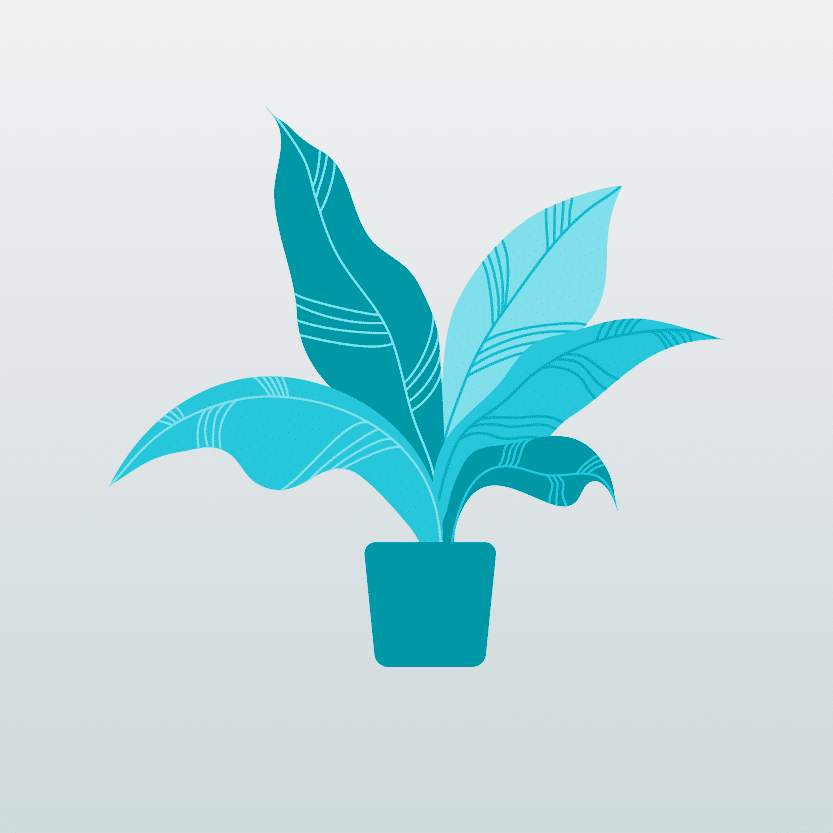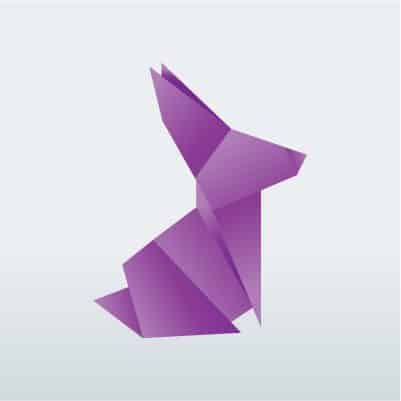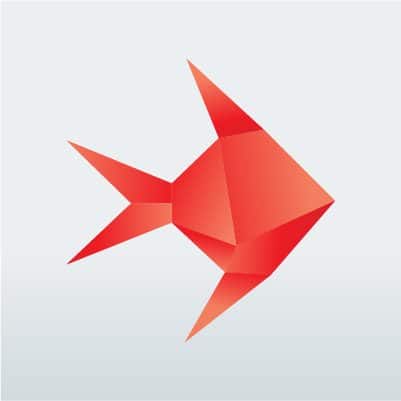Data migration
Linx allows for the creation of flexible, robust, high volume and highly custom data migration processes. Load data from any source, apply transformations and validations and then move the data to any target with automation to boot.
What you can do with Linx
- Read and retrieve data from any source.
- Build validations, enrichments or transformations.
- Transfer data to any target system, API or database.
- Schedule processes to run on specific times or triggers.
Common data migration solutions
- Migrate data between different database technologies.
- Migrate multiple platform data into a unified system.
- Move data from legacy systems to new systems.
- Cloud migrations from on-premise servers to cloud-based servers.
The developer experience
- Migrate once-off or gradually.
- Trigger or schedule files using Timer, Chron or Directory Watch.
- Apply enrichment, enhancement and modifications to data.
- Extract data and create data artefacts such as files.
- Build in monitoring and exception management.
Accessing legacy systems
Many legacy systems do not have modern APIs for seamless data interaction. Linx addresses this issue by offering a modern API facade that facilitates interaction with legacy systems. It allows data to be enhanced and adapted to align with the structure of the target system. Additionally, Linx enables the creation of reports on migrated data, which can be forwarded to relevant teams for validation.
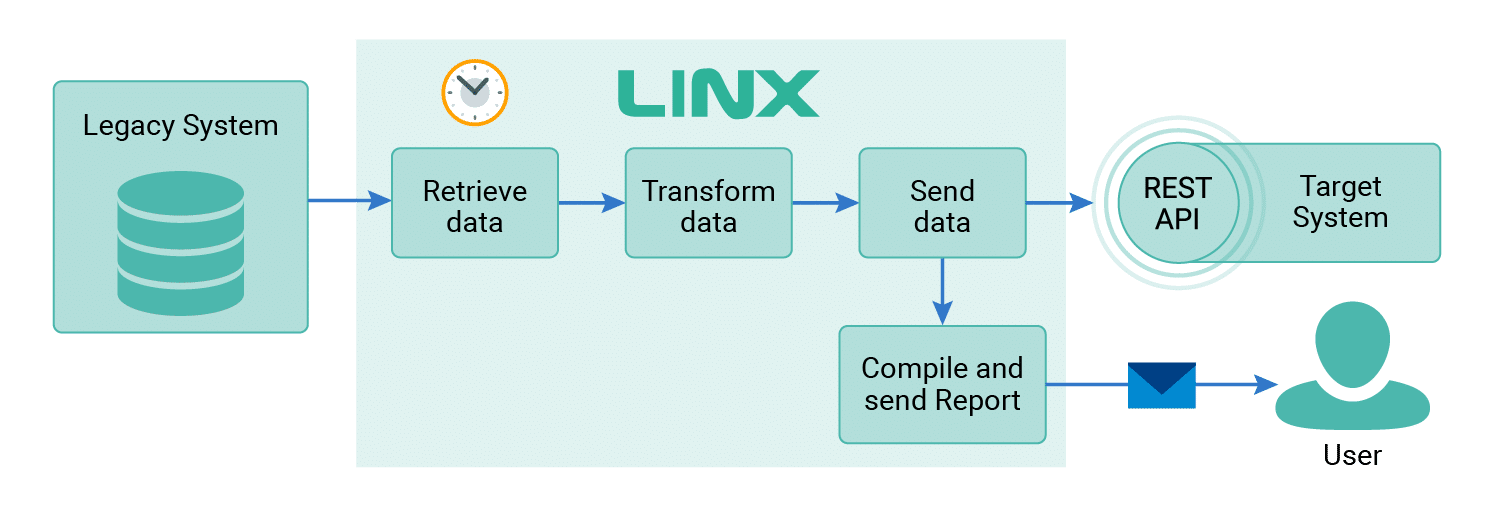
Read the case study Data Migration.