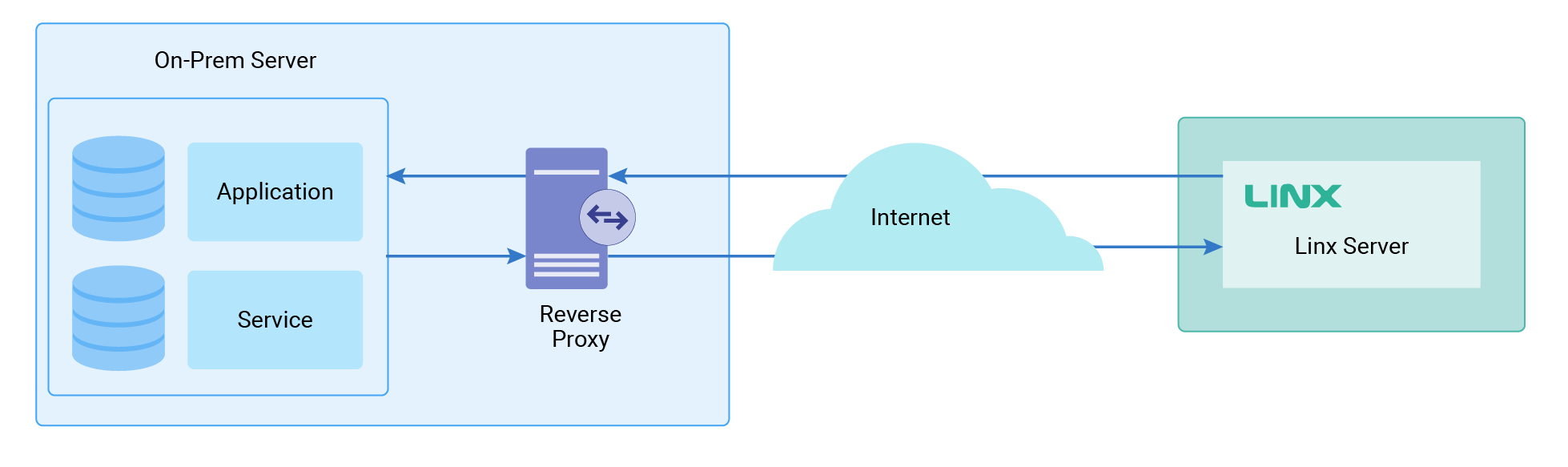When using Linx, you may wonder how to access isolated or hard-to-reach resources. It may be that that resource is unreachable because of firewalls or strict control and governance policies. There are a few options to access these gated resources.
Azure VPN
Azure VPN is a service offered by Microsoft Azure that enables you to establish secure connections between an on-premises network and Azure resources. It allows you to securely extend your on-premises network to Azure, creating a virtual network that spans both environments. It also establishes encrypted communication channels between your on-premises infrastructure and Azure resources.
This is perfect when you are using a hosted Linx server on Azure.
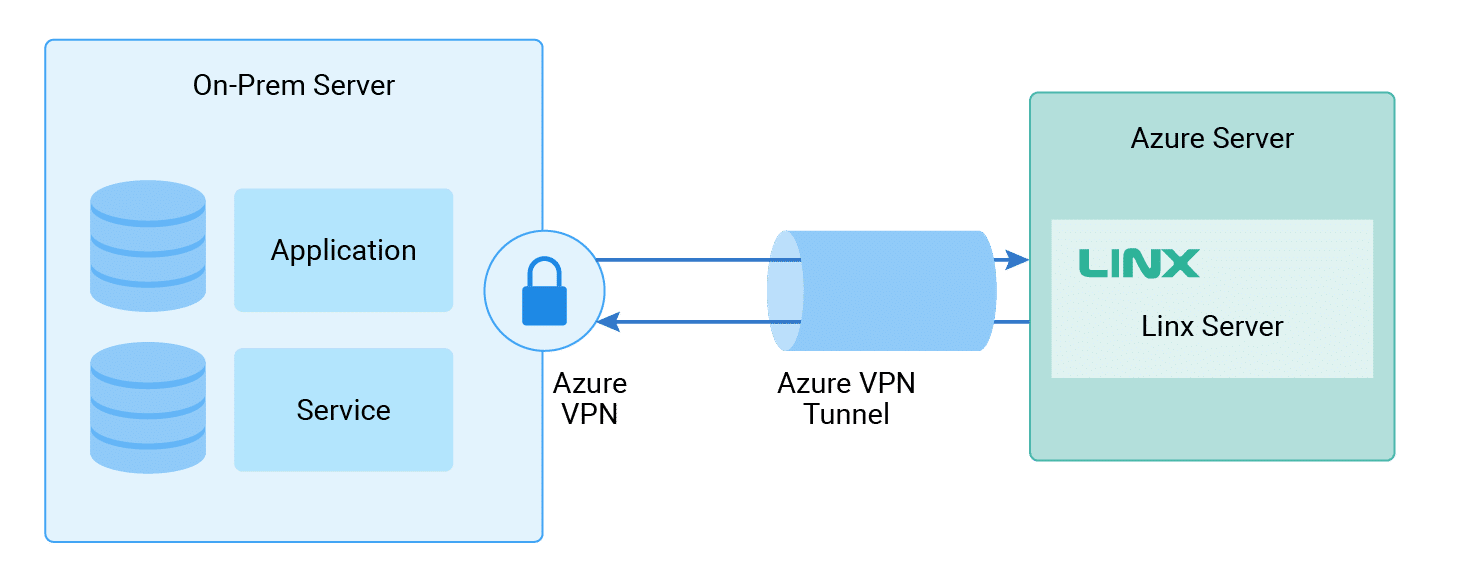
On-premises Linx Server
An option is to install a Linx server on the internal (on-premises) infrastructure and then have a Linx solution run on that server to expose data or to make functionality available. For example, the internal Linx server with its solution can upload data to a SaaS Linx server for further processing or push data to other services. Moving processing closer to the source can also be beneficial.
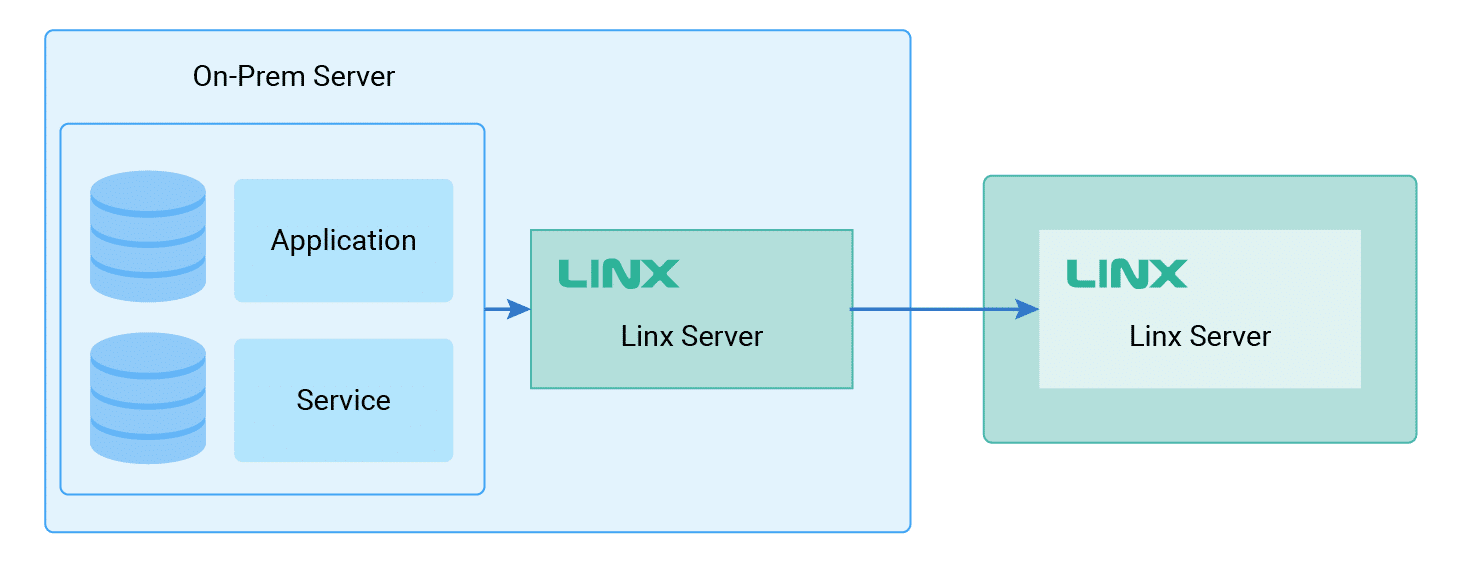
Cloudflare Tunnel
Cloudflare Tunnel is a service that allows you to securely connect your infrastructure (servers, containers, or VMs) to Cloudflare’s global network without exposure to the public internet. It creates a secure, encrypted connection from your infrastructure to Cloudflare’s edge network using the WireGuard VPN protocol. This connection is established through a lightweight daemon called the Cloudflare Tunnel client, which runs on your servers or virtual machines. Find out more here.
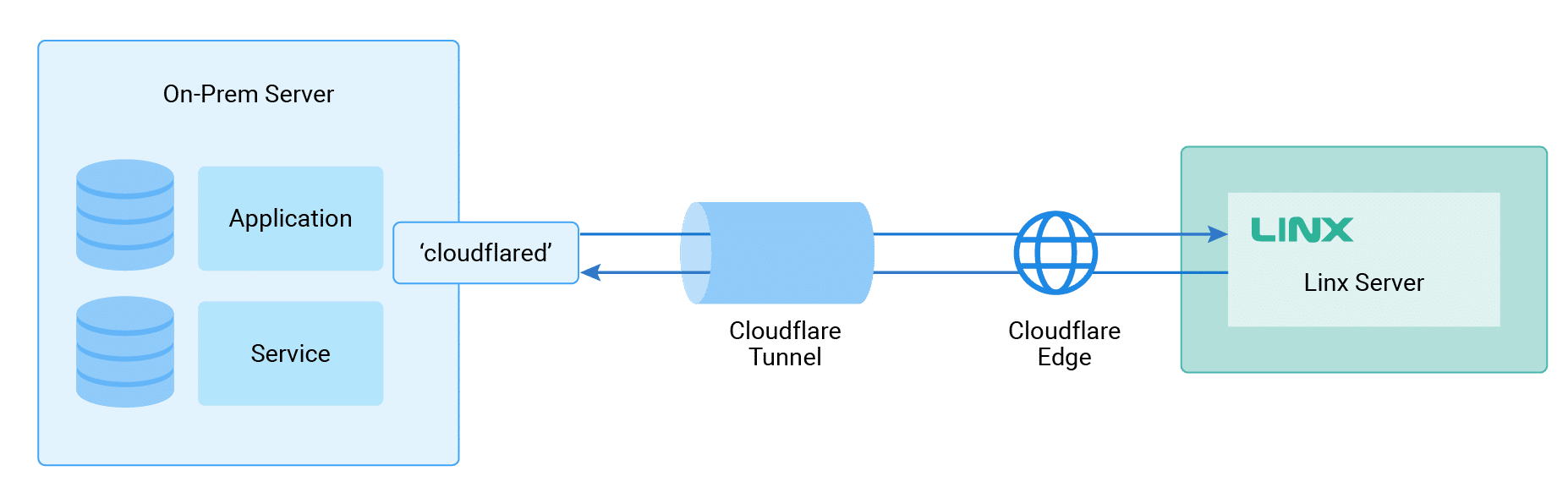
TailScale
TailScale is a service that provides secure networking solutions for connecting devices, servers, and networks. It offers a simple, secure, and flexible way to create private networks that span different environments, such as on-premises servers, cloud infrastructure, and remote devices. It also allows for point-to-point network connectivity that enforces least privilege. Find out more here.
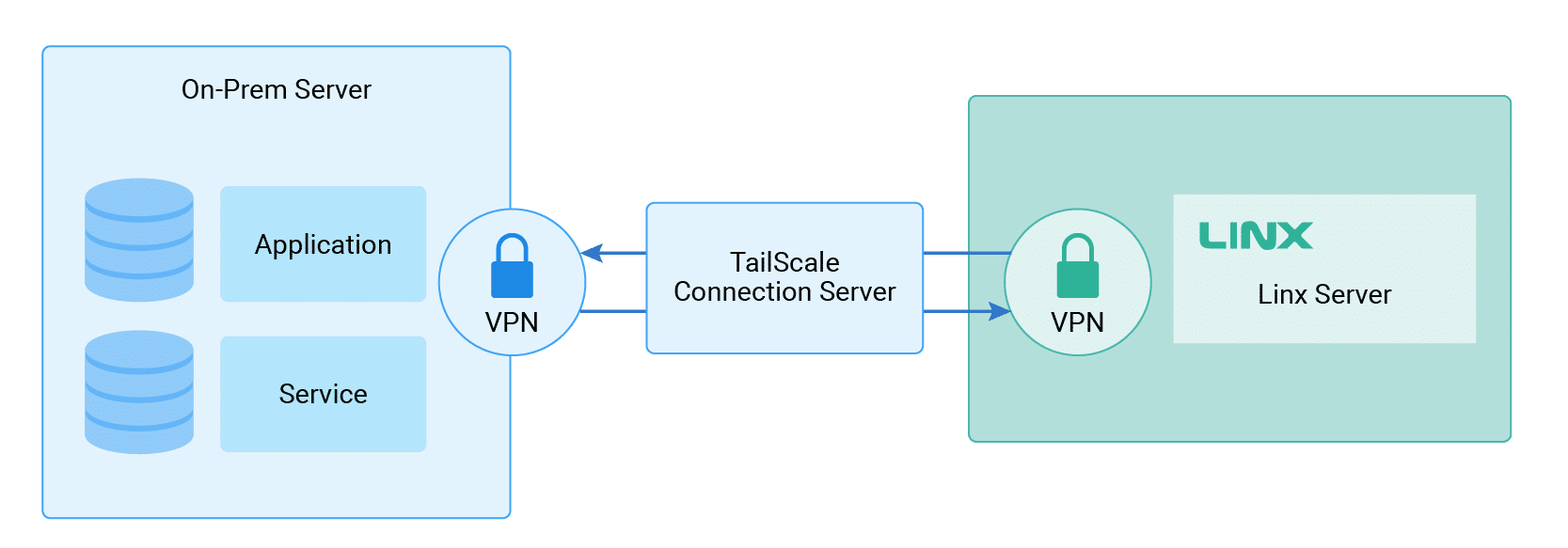
Open-source Reverse Proxy
An open-source reverse proxy software application acts as an intermediary between clients and servers. It receives requests from clients on behalf of one or more servers, forwards those requests to the appropriate server, retrieves the response, and then sends the response back to the client. The code for Open-source reverse proxies is freely available. You can find a list of reverse proxies here. Something like FRP will work well and is well known. Although a reverse proxy can be set up for free, it is rather complex, requiring specific skills to set up and maintain.