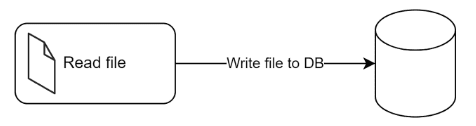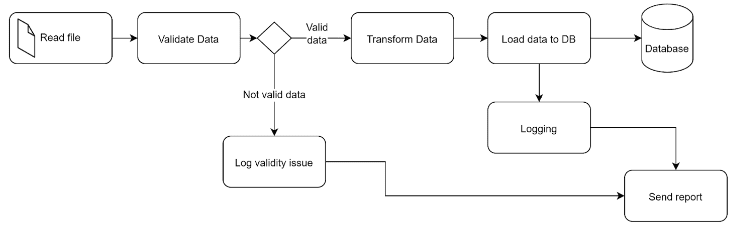Working with Solutions
What is a solution?
A Linx solution is an application that solves a business problem. It is a container comprising various elements, like processes, services, data, and logic components required for your application. The scope of a solution can be as broad or as narrow as you need it to be.
What is an example Linx solution?
A solution can be as large or small as the business case demands. Some users create a solution for each business unit, while others create a new solution per project.
Examples include;
- Integrate Sage X3 with Hubspot by syncing inventory from Sage to Hubspot and sales from Hubspot to Sage.
- Host an API backend with 25 endpoints for a delivery app running on Android and IOS.
- Automate accounting tasks every month by sending invoices to customers, emailing customers with overdue balances, importing bank statements, and sending custom reports to management.
- An internal API that gives one view of the customer to internal apps by aggregating and cleaning data from Accounting, CRM, Sales, and legacy systems.
A solution aims to solve a business problem by acting as a back-end application that executes logic. A Linx solution is a project that holds functions, types and services.
- Functions are reusable processes that hold the application logic – This logic can execute any back-end functionality.
- Types are data objects and data structures to store and easily manage your data – This data can be accessed, managed and manipulated at any point.
- Services include scheduling, monitoring and triggered events – These services are highly flexible and scalable.
Within a solution, you can categorise and organise objects by using folders. This makes finding specific objects, such as a function, easy. For example, you can have a solution that manages data migrations and integrations. The different functions to make this work can be separated into respective folders, making the solution neater and easier to manage.
How are Linx solutions built?
Linx solutions are created via the Linx Designer – our low-code IDE. Components, or functions, are dragged from the respective panel onto your custom function and are then configured to your specification. Custom code and applications can also be executed via command line executions.
What are the limitations of a Linx Solution?
The only limitation is the infrastructure that hosts the Linx Server. As with any application, performance will be impacted by the infrastructure where that application is hosted.
Is there a limit to how many data sources can be connected to in a solution?
No.
Is there a limit to how many times a process or solution can be executed or called?
No. Solutions do not have a limit as to how many times any function (process) or service executes.
Is there a limit to how complex a solution can be?
No. The only limitation is your requirement. For example, you can build a very simple file loader that looks like this;
That same process can be made more complex to add data validation, transformation, error notifications, reporting and logging.
When will I need a second solution?
This depends on the project, organisation and/or architecture. You may decide to create a solution for every business unit, project or business process.
Note: A solution’s size is limited by the available resources of the server you have for the Linx server. Larger and more complex solutions will require more resources.