The modern world is becoming increasingly complex in terms of software and systems.
In any given organization, several disparate systems must work together in order for the business to function properly. This can be challenging, as each system may have different ways of storing and accessing data. Integration is key to making sure these systems work together seamlessly and efficiently. In this blog post, we’ll explore some of the challenges that can arise when integrating systems, as well as some tips and tricks for success.
Data Silos
Silo’s can be any data structure that is isolated from the rest of the business, be it a database, spreadsheet or information in a software system. These structures cannot freely communicate with other systems in the organisation.
Why to avoid information silos
- It can lead to duplication of efforts and actions across the organization
- It can cause difficulty in accessing information and data across the organization
- It can lead to inefficiencies when trying to report on the data in different systems or departments
Integration
In theory, system integration is needed to unlock the value of your company’s data and accelerate internal processes. In reality, of course, integration is complex and time-consuming. Integrating different systems and platforms can be an overwhelming exercise, but the results are well worth the effort.
There are a few different types of system integrations. The three largest types include:
- Enterprise Application Integration (EAI)
- Data Integration (DI)
- Electronic Document Integration/Interchange (EDI)
There are also a few methods of system integration:
- Vertical integration
- Horizontal
- Star Integration
- Point-to-point integration
Before even looking at integration, you first need to understand your requirement. Do you need to access the data from all independent systems, or do you need a fully centralized data structure that pulls the data from each system and stores it, like a centralised data warehouse?
Regardless of your choice, our goal is to remove the boundaries from each information silo to allow the data to be accessible.
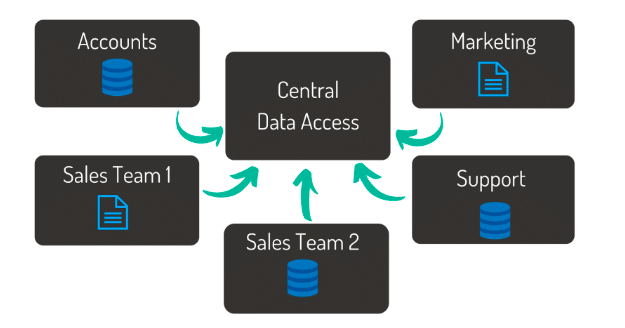
Best practices for successful system integrations
Here are our 5 best practice tips for successful system integrations:
1. Find the simplest solution that works
Complexity is the enemy of efficiency, at least regarding integration. The KISS (“Keep it simple stupid”) principle is good to keep in mind when considering integrations. The principle states that most systems work best if they are kept simple rather than made complicated. It was coined by Kelly Johnson, lead engineer at the Lockheed Skunk Works – creators of the Lockheed U-2 and SR-71 Blackbird spy planes. You can read the story here.
Regarding integrating systems, the KISS principle is good to bear in mind. Don’t be tempted to splash out on risky BDUF (big design up front) development. Rather break it down and build only what you need, when you need it. This will give you agility and enable you to overcome any unforeseen challenges.
2. Automate where possible
Automation can be quite important when it comes to integrating systems. When we automate a process, we remove the need for human interaction, thus removing the possibility of human error. Not only are we removing human interaction, but we are also improving on speed and efficiency. These tasks can be automatically executed in a timeous manner (if we implement them correctly and ensure that they are tested thoroughly)
Processes that will most benefit from automation are the ones that are repetitive and tedious. Those processes take a person hours to complete when their time can be better utilised for something else.
3. Monitor everything
If you have ever worked on an integration or any large-scale system, you will surely know the importance of monitoring. Nothing is worse than having a system or process fail without knowing it failed. Ensure that your system integrations have monitoring and viewing/notifications capabilities that alert you when failures occur.
Additionally, ensure that your monitoring is detailed enough. You want to know what went wrong, why it went wrong, and if possible, how to fix it, by simply looking at the notification. At least, this is the ideal. I understand it is a bit more difficult to implement something like this, but we can try.
Consider the following when planning and implementing integration monitoring:
- Log each successful step with its time of completion. On this point, also plan your logging and where system logs be kept in a database.
- Ensure that errors are logged with enough detail. Include time, error code, error message, and the implicated process.
- Plan your notifications strategy. Should I send an email, create a monitoring dashboard, send a message on my team’s chat application or a combination of these?
4. Work in smaller chunks
Opt for multiple, more minor integrations over large, more complex ones. More straightforward, smaller integrations are often more robust and create fewer dependencies than huge, complicated solutions. (Remember that KISS principle?)
Breaking things down into smaller parts does not just come with the benefit of having more control over each part, it also makes the design more accessible, allows for quicker and easier debugging when things go awry, and make things much more manageable when you need to implement future enhancements or maintenance.
Small-scale integration; an example: Let’s say it’s a Data Integration with a process that will retrieve data from a source system and load it into a target system (Similar to an ETL). Only do some of this in one process or code block.
Break the large process down into its independent components. So instead of having this:
- A process that pulls data from the source validates the data, loads it into a holding source and then makes the data available to clients
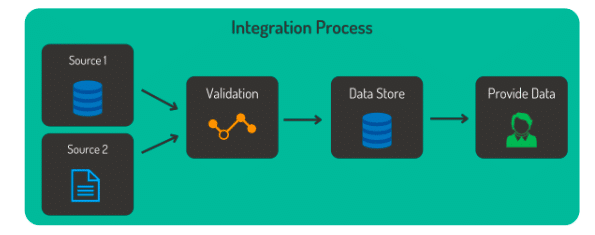
Let us rather do this:
- A process to retrieve data
- A process that will do variations and data cleanup
- A process that will load data into the new source
- A process that will make the data available to external clients
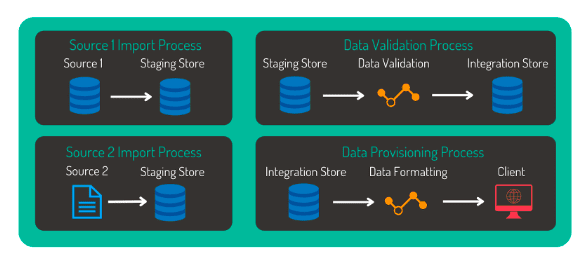
The above diagram shows that the process has been broken into 4 smaller processes, providing great benefits;
- Easier and more manageable logging of events
- Easier maintenance and enhancements
- Better debugging and fault finding
- Building the system is more manageable
5. Build with maintenance and enhancement in mind
Your system will inevitably need to be maintained or enhanced. Whether it is performance enhancements, bug fixes, or requirement refinements, inevitably, you will need to make some changes.
It is best to build your integration system or integration process with maintenance and enhancements in mind. This point also works with points 1 and 4. A more straightforward solution is easier to maintain, and smaller parts are easier to enhance and debug. Make it easier on the person that will support your system, whether that person is you or someone else. It will save you time, money, and effort.
Lastly, on maintainability, ensure that your system, processes, and workflow are well documented. Documentation is a bit of effort at the start that can save you a massive amount later. Documentation works like compound interest.
6. Choose the correct tools for the job
If you understand your requirements, it will make selecting a toolset much easier. When selecting a tool or tool set to implement the integration system, ensure you are :
- What is my budget?
- How much time do I have to build it?
- What skills do my team and I have?
- How flexible should the system that I build be?
You can build your integration system using traditional coding tools and frameworks or an integration tool. Linx is ideal for system integrations because its multiple plugins allow users to integrate almost every system. Linx allows you to use nearly any file type, any database and boasts the quickest way to create powerful and robust APIs using its low-code API builder. The result; full control over how you retrieve, consume, and provide data.
Try these prebuilt Integration samples and templates
