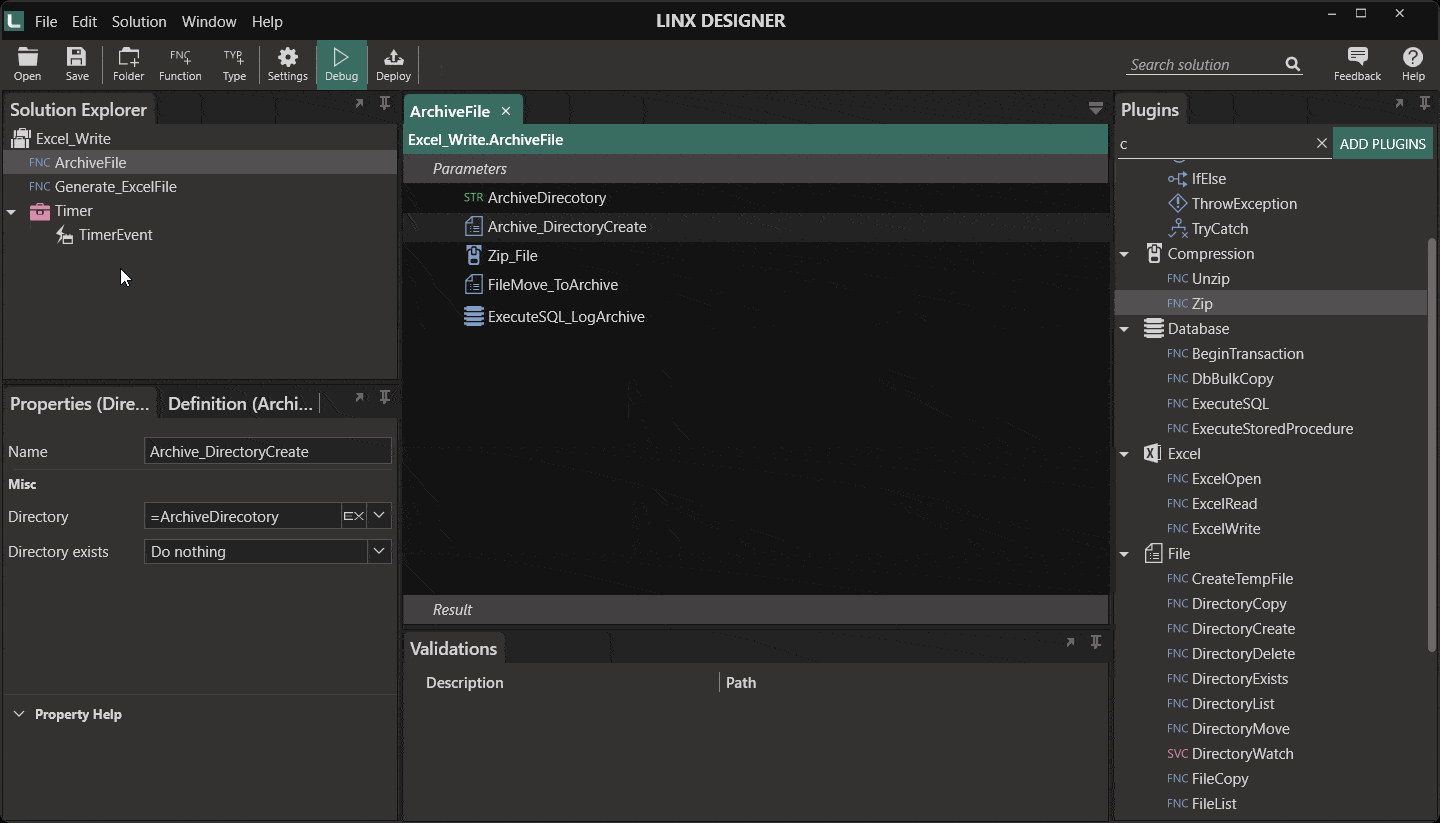File and folder management is a large part of backend development. Whether you are creating files, importing files, or simply following organisation standards, every system needs to consider how files are stored and archived. This is especially important for ETL or data-loading solutions.
Low-code tools are a good choice when you create a process to automate your file archiving. They usually have good built-in file and folder management functionality, and additional features such as database interactivity can allow for robust logging.
Linx as a file and folder management tool
Linx allows you to create complex processes to organize, store, and access your files and folders. Sample applications and processes you can create that interact with your files include;
- Automated data imports from files
- Automated file archiving
- File creation and/or distribution via various channels such as email or FTP
- Automated report generation and distribution
These processes can be combined with custom logic to perform specific file transfers such as move, copy or delete. Additionally, functionality is not limited to local resources; the FTP plugin can be used to perform remote file and directory operations, including
- FTP uploads and downloads
- FTP directory maintenance and management
FTP file maintenance and management
Building an archive process
An archive process typically involves file and folder maintenance, logging and sometimes compression. These features are available in low-code platforms such as Linx.
For example, a process that will archive a file once used;
- The file needs to be Zipped to save space.
- The archive folder will have sub-folders for each month
- The file must be logged in a database for tracking purposes
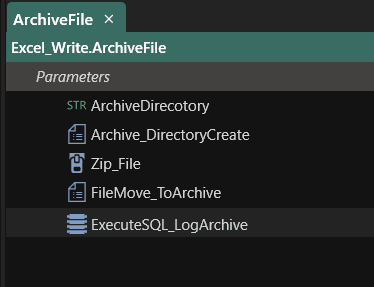
The below gif illustrates how a typical archive process will work. The Excel generation process has been used to produce a file to be archived.
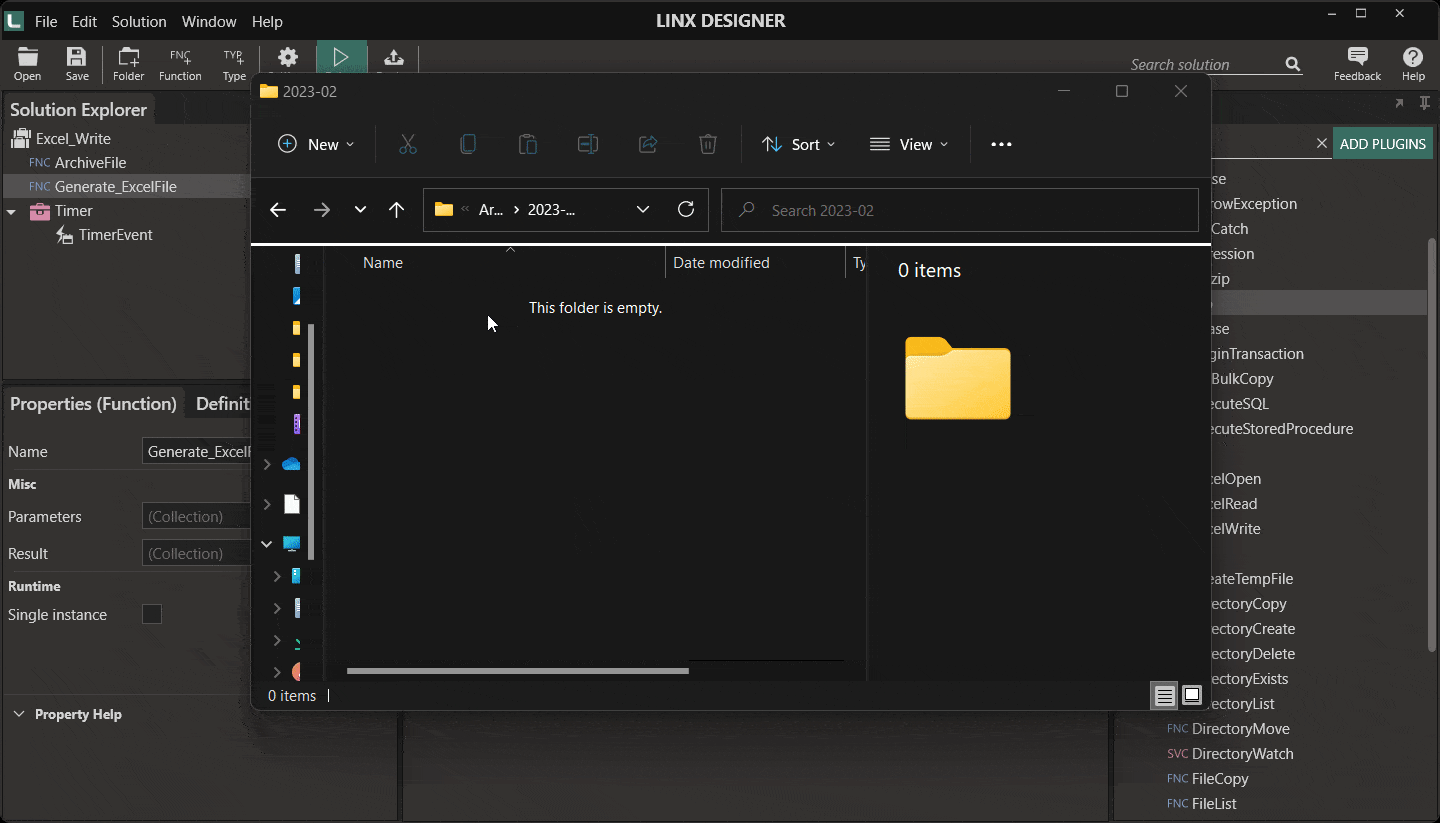
A more advanced archiving process can be created to ensure that multiple different files can be accommodated or that different archiving strategies are followed for a specific file type. By adding a few logic checks, you can direct the flow of events to ensure that specific actions are taken.
Reusability
Like most low-code platforms, Linx allows for easy reuse of components for faster development, i.e. you can create a slightly different archive process without the Zip requirement by simply copying the existing function and making alterations where required.
Making the Archive process as generic as possible ensures that it can be reused on as many places as possible. Use input parameters to pass in the file location and archiving destination.