The definition of a web service can differ between organisations. As a general concept, a web service is an application that provides services over a web protocol, such as HTTP. For the purpose of this article, we will refer to web services as APIs.
How to create a REST API Quickly
When it comes to building the API, there are several ways to do this. Your pick depends on the available skills, the feature set you need to support, time, and budget. Low-code platforms are often a good choice as they tackle many notorious issues associated with development and hosting while reducing the engineering time and resources required.
Using Linx, you can
- create an API,
- build the functionality for the API endpoints
- debug the logic and connections within the IDE
- host the API via one-click (cloud or on-premise)
- manage and monitor the API via the dashboard
Linx has two options for creating an API. Both include hosting.
- Design first, using a defined OpenAPI specification
- Code first, build-and-go using the API wizard for fast implementations
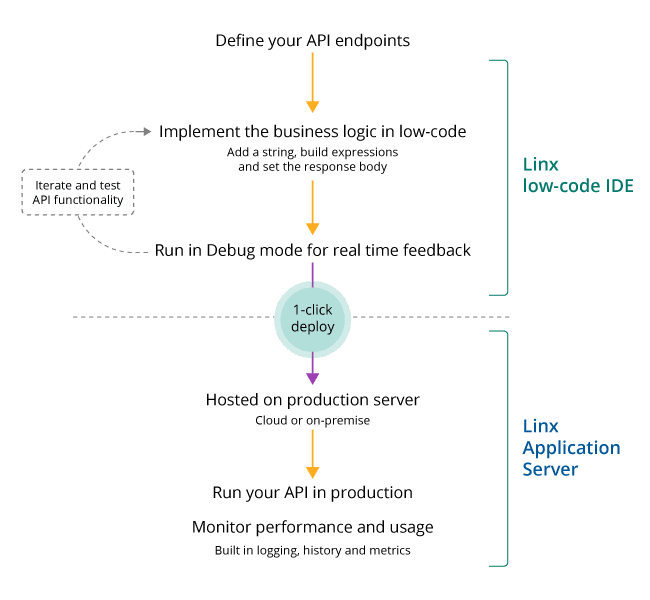
API-First Development
Building and implementing APIs with an API-first approach, ensuring you can easily integrate your APIs with microservices architectures and applications. Using the OpenAPI definition ensures the API’s consistency, reusability, and interoperability.
To start, you will create your design. In Linx, you can import your OpenAPI specification via the RESTHost function and Linx will create your defined endpoints as events. Following this, you can use any of the functions in Linx to define logic and add functionality for your endpoints.
This approach works well if you have the design of your API and quickly need to build the backend functionality and simplify hosting.
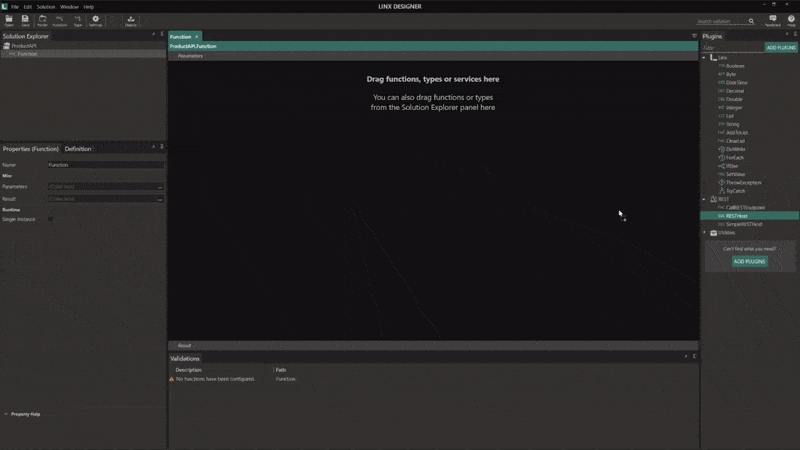
Code-First APIs
By using the API builder, you can implement services, components, and resources quickly. You create the REST endpoints using the REST wizard, defining your endpoints as operations. You will still have full control over how you want to populate functionality.
This approach works well when you need to quickly create an API that will make data or functionality available to other applications. E.g. making data available or performing CRUD functions on a data source.
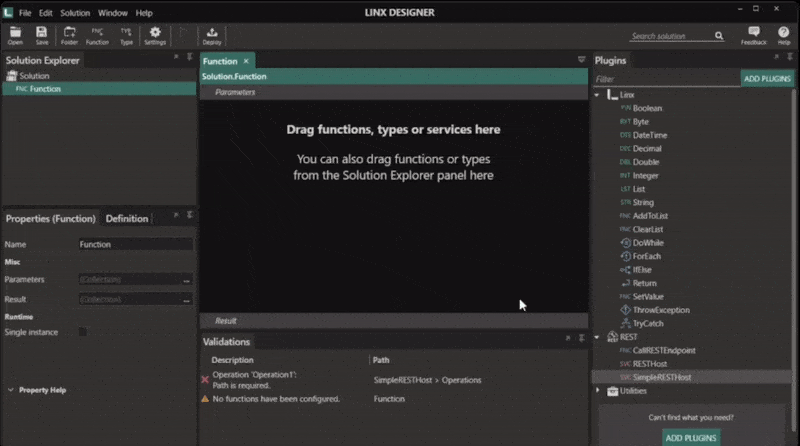
Adding functionality to your API
Linx allows for flexible backend development with many functions that cover common backend tasks to extend your API application. These tasks include:
- Custom logic implementations using loops, if statements and complex checks
- Database interactions
- Read, write and execute custom (simple or complex) SQL queries on various database technologies, including MSSQL, MySQL, PostgreSQL, Mongo DB and more.
- File creation and reading
- Multiple file types, such as text, CSV, Excel, and PDF, can be used.
- File and folder management
- API consumption
- REST or SOAP
- Data management and transformation tools
- Create complex data objects that allow for easy access and manipulation of individual values and properties.
- Create lists and implement specific logic to manipulate data as required.
- Timers, schedules and event monitoring
- Cryptography functions
- Execute external applications, executables or command line and PowerShell scripts using a command line.
Security
You have full control over the security model used to secure your API. You can set up one of the following authentication methods for your API:
Read more: Securing your API
Hosting (and Monitoring)
Applications created in Linx are hosted on the Linx application server. With the platform doing the heavy lifting, your API can be deployed instantly to the cloud or on-premise. You also get built-in functionality from the get-go – including security, monitoring, logging and metrics.
The Linx Server allows users to consume the API based on the configuration set up in the API specification and host a dashboard for observability and performance.
Along with hosting, deployments are also simplified to be a one-click process. You can deploy your application directly from the Linx Designer.
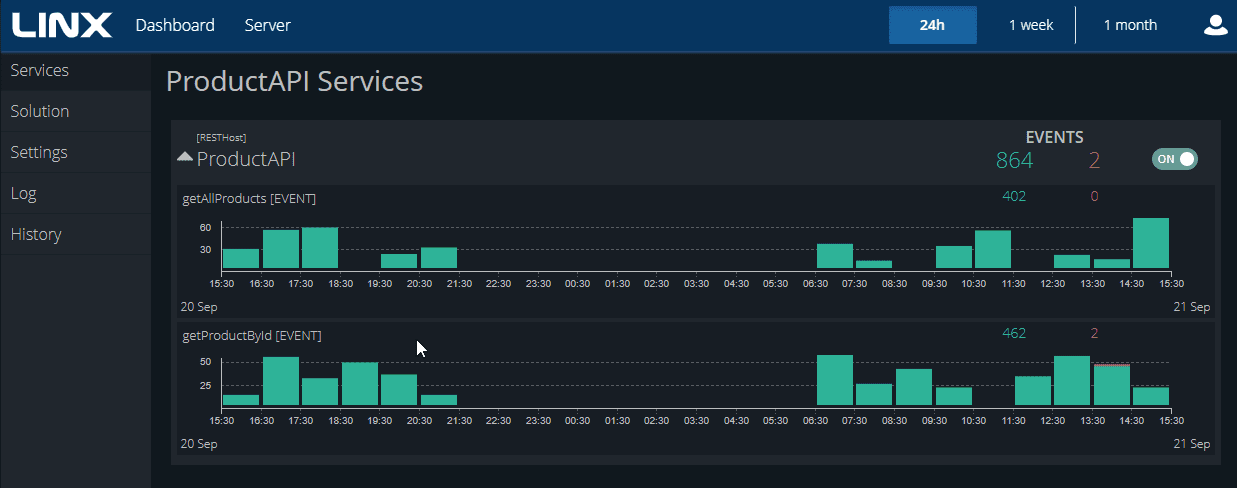
GraphQL
Linx offers options for newer API technologies such as GraphQL. The GraphQLQuery function allows you to execute a query against a GraphQL server and takes care of the necessary schema validation, input objects, and resulting data.
GraphQL queries access not just the properties of one resource but also follow references between them. While typically working with REST APIs, you require making several requests to multiple URL endpoints and then using the returned data to fetch the next needed related data in a subsequent request.
GraphQL APIs, on the other hand, can replace multiple REST requests with a single call to fetch the data you specify. The advantage of this is that you limit your bandwidth usage and lessen the number of steps needed to achieve your goal.
Read More
