Businesses frequently use emails to maintain their core functions. They are the main form of communication with both inside and external entities. An email inbox can become hard to manage when it comes to large organizations that receive thousands of emails monthly. Introducing automation to the email processing system can help save time and guarantee that nothing is overlooked.
By using Linx, you can use built-in functionality along with your custom logic to read and process emails to perform many other email-related tasks, such as
- Attachment processing
- Redirecting the email to a specific team or person
- Email and attachment archiving and logging
- Automating the kickoff of more complex business processes
Automate the reading of emails
Linx has an Email plugin which allows for reading and sending emails to an existing mailbox. By using the Read Email function, you can read from a mailbox using either IMAP or POP3. You specify the details of the mailbox you need to read from, add some additional filters and then loop through each individual email.
It is important to note that you can use OAuth to log into an email account, this will require you to make a web service call to get an access token. This is now the common authentication method for most platforms (Microsoft, Google, etc.).
Read more: Using OAuth2 to access emails.
You can copy the attachment to a specified folder. It is also a good idea to read the email into a data store, such as a database.
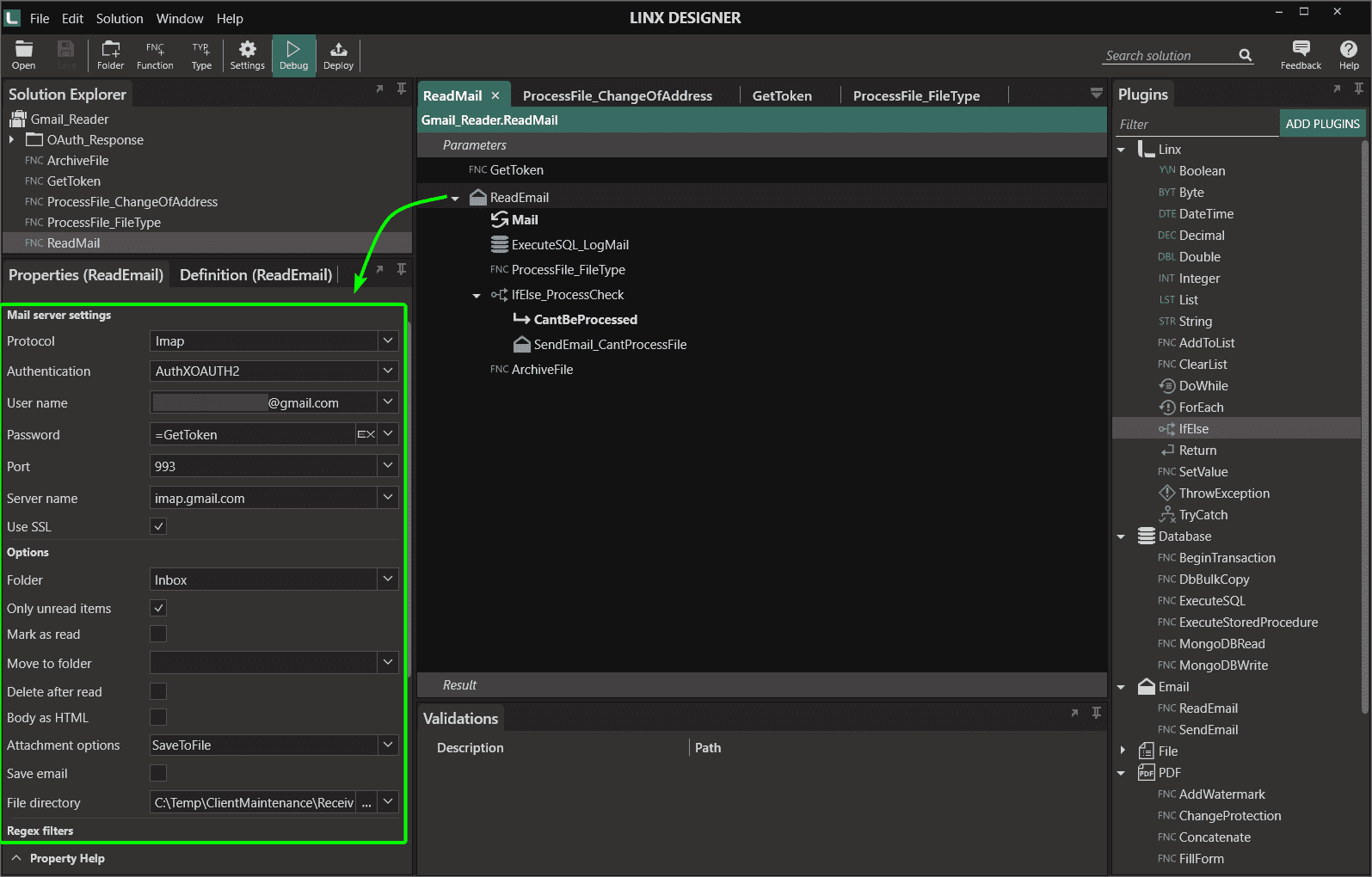
Example: Building a custom process
When the email has been read and the file retrieved, you can use it throughout a Linx process. For example, the below function will:
- Read and log the email
- Check what type of file is attached
- Read details from the Customer address update file
- Update the customer address
- Send an email to the client letting them know that their address has been updated
- Archive the file
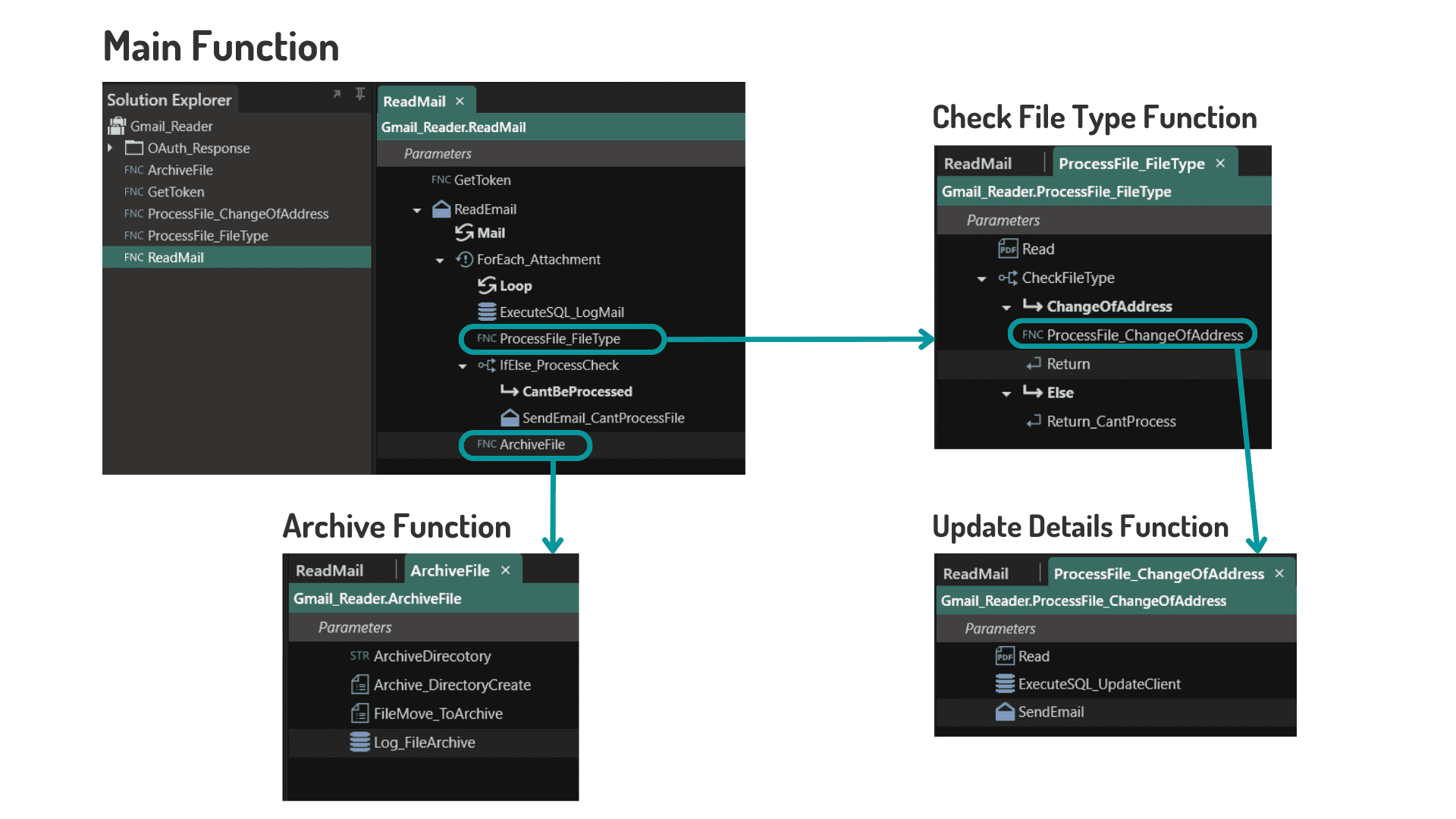
The process can be made even more robust by including some error handling and alternative flows, for example, when a file comes in that can not be processed, an email needs to be sent to an admin user with the email details and the attachment for manual processing.
The below video shows the process in action.
A recommendation will be to make the process run on a timer (every 5 minutes during business hours). This will ensure that email processing is done regularly.
Once development is done, the solution can be deployed to a Linx server, which will be hosted and monitored. The Linx server will host the solution with your timer, automatically sending emails based on the timer you set up.
