Competition in the modern global marketplace demands automated workflows wherever they’re possible. This means the replacement or supplementation of human resources across many different fields. This can be difficult for the inexperienced to adopt, but luckily there are solutions available and in development that are easy to understand and implement. Automation adds value through dramatically enhanced productivity. This frees up time and resources for more important things and puts you ahead of the curve. Traditionally, automation has required advanced programming and highly-trained (and expensive) engineers. Now, however, there are user-friendly workflow automation tools on the market to help you adapt.
Linx
Linx is a low-code integrated development environment (IDE) and server to design, build and integrate custom automated solutions. It enriches business by creating process-focused applications with technically complex tasks and multiple steps.
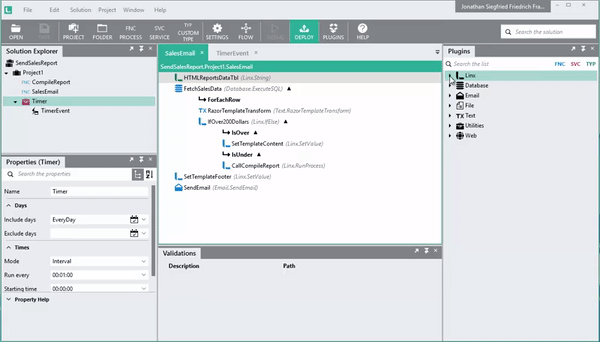
Use Case
Linx can easily generate Windows processes, create and consume web services, integrate legacy or SaaS systems, automate data transfers, handle high-volume file management, and more. It cultivates efficiency via the automation of repeatable business processes. Linx is a great tool for the rapid development and deployment of automated processes, APIs and web services.
Pros and Cons
- Pros: Features many pre-built integration plugins, comprehensive and easy integration, backend development, and low- or no-code operation.
- Cons: No simple graphic user interface, with all processes, built and managed within the IDE and deployed to run in the background.
Read more: Workflow (Creatio) and Low-code with Linx
IFTTT
IFTTT is already well-known for its social media applications. It is a software integration tool that has generated a large library of automated widgets for users of all experience levels.
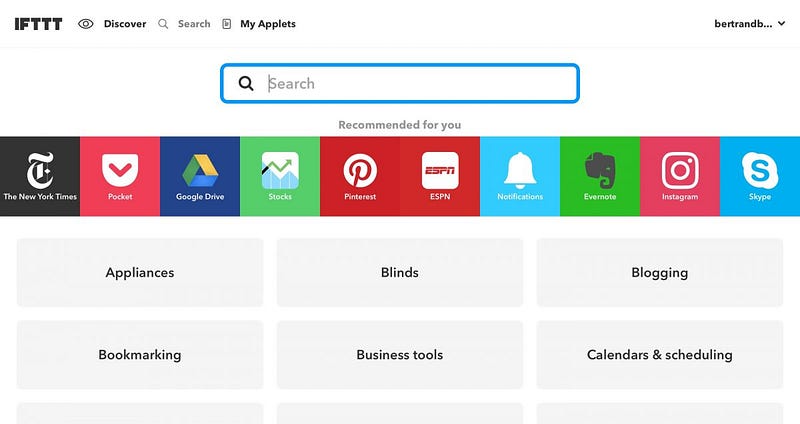
Use Case
You can connect different products (such as a calendar app with a microblogging platform) in order to streamline digital processes.
Pros and Cons
- Pros: A large community of users with a diverse range of product implementation, including many common, everyday apps.
- Cons: Not the most business-oriented platform available.
Zapier
Zapier simplifies automation between web applications so that users can focus on other important tasks.

Use Case
This solution is especially good for businesses that seek to integrate automated workflows into their environments with little to no coding experience required.
Pros and Cons
- Pros: You can integrate a lot of different existing workflows with this tool, and can pretty simply create new automated workflows if needed.
- Cons: It’s not the cheapest option currently available (particularly if you have a diverse workflow toolset).
Nintex
Nintex is a comprehensive solution for business automation workflows. Its flexibility makes it ideal for the business with a broad range of workflow needs.
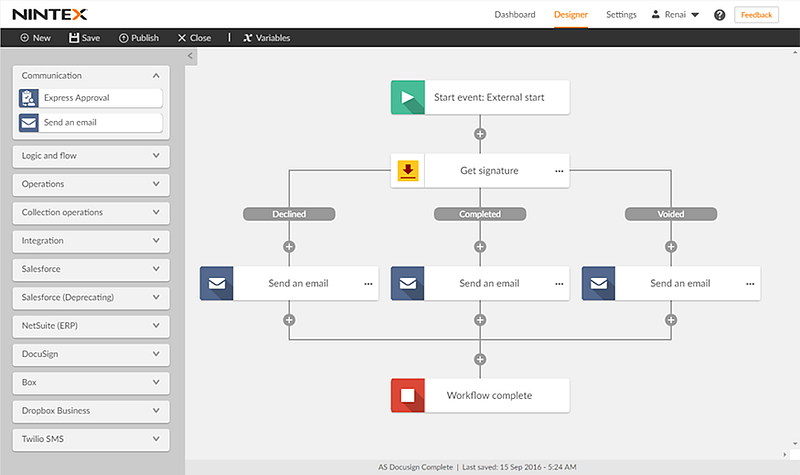
Use Case
Nintex works best where analytics are needed in order to track efficiency and accountability, particularly among distributed team environments.
Pros and Cons
- Pros: The product enjoys relatively widespread popularity and a flexible pricing model.
- Cons: The user interface is among the less intuitive and there have been complaints about confusing prompts (particularly with error messages).
Mulesoft
Mulesoft is a platform for automated application networks and workflow integration, with relatively simple management across teams.
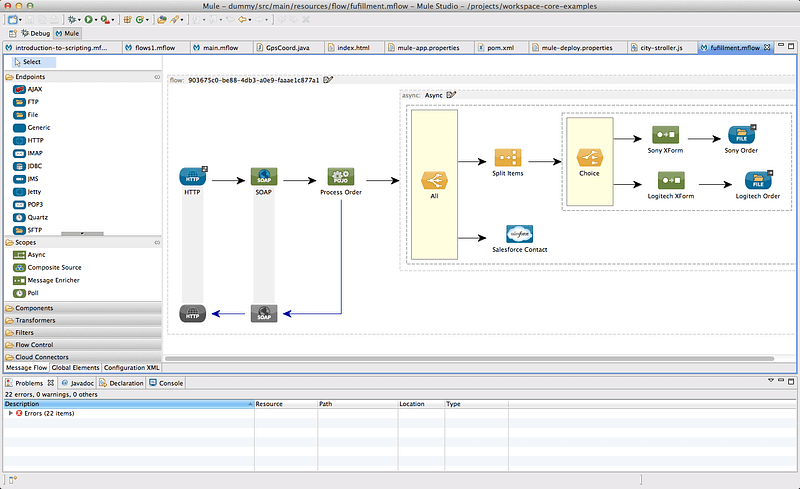
Use Case
This solution works best for businesses with light data needs, particularly involving mobile end-user devices.
Pros and Cons
- Pros: It is great for enterprise and cross-departmental workflows involving non-technically oriented teams, with very intuitive UI and dashboards.
- Cons: It is not the most reliable option for businesses that need to scale up their data requirements.
Summary
While bigger operations might benefit from products like Nintex and Mulesoft for Enterprise, IFTTT might work better for the smaller businesses that are just getting started. If you run a small business and want to expand your social media influence, check out IFTTT’s Twitter applets and take a look around at their other tools. Like IFTTT, Zapier is also great for businesses that are just starting out or want to automate small and simple tasks. Linx is a lot better for more advanced users with experience in backend development, process automation and web services.
Whatever your or your staff’s skill level, it’s best to start somewhere with these tools, as they are shaping the future of business workflows.
