Excel is an essential tool for many businesses and is used in a wide range of industries to help power their operations. That said, it is easy to understand why many businesses and processes have Excel at their core.
Linx allows the user to quickly access the data stored in Excel spreadsheets and use it elsewhere. Using the Excel plugin, you can read the data and use it any way you need to.
Read the Excel spreadsheet
To read an Excel file in Linx, add the Excel plugin and then use the Excel Read function. You will need to specify the file path (which can be fully dynamic) and the range (either a specific range in a spreadsheet or the entire spreadsheet)
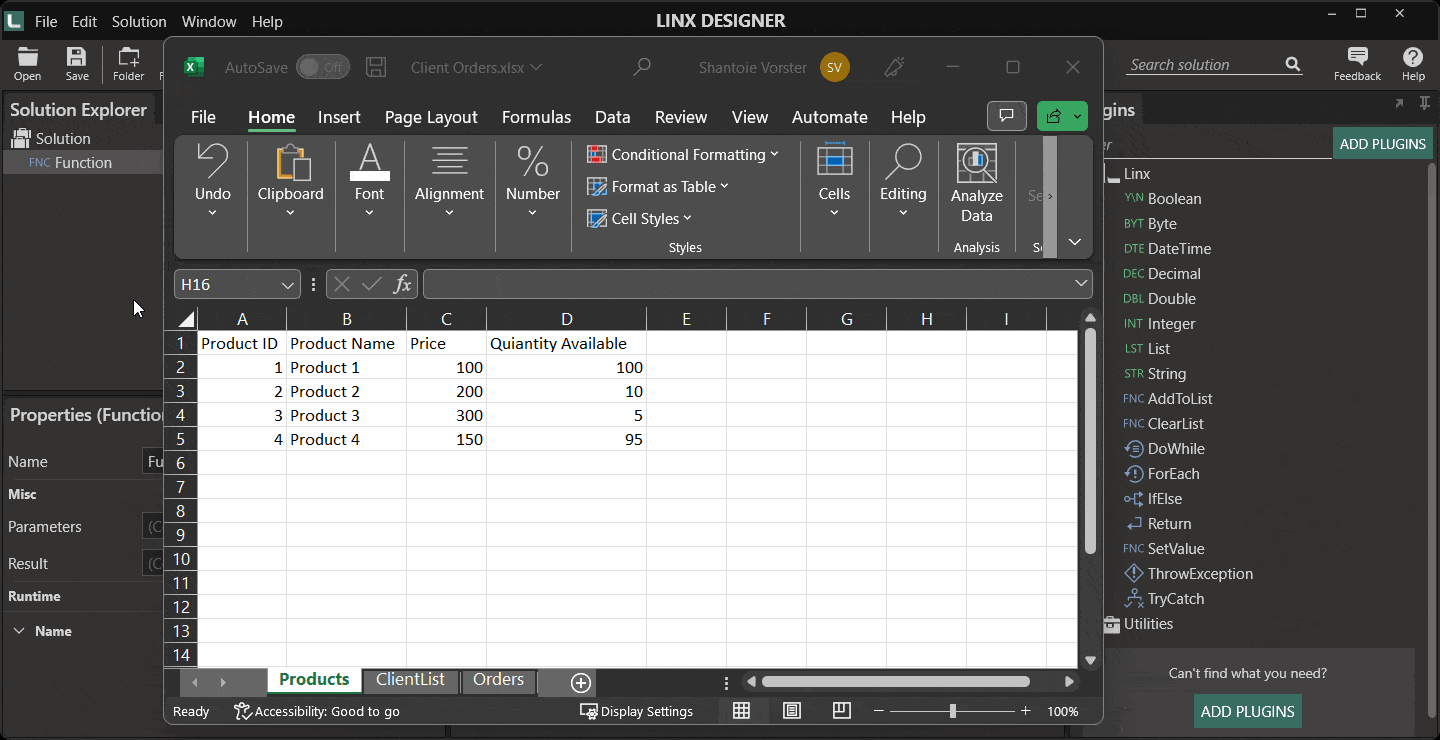
- Make changes to the data (apply transformations)
- Import the data into a database or other datastore
- Make the data available via API
- Create new artifacts from the data, such as reports
Read more: Building a file reader solution
Data usage examples
A simple example is needing to quickly load data from an Excel spreadsheet to automate data capture for future storage and processing purposes (or for any other reason).
To do so, Linx will read the data directly from the Excel spreadsheet and insert it into a database table.
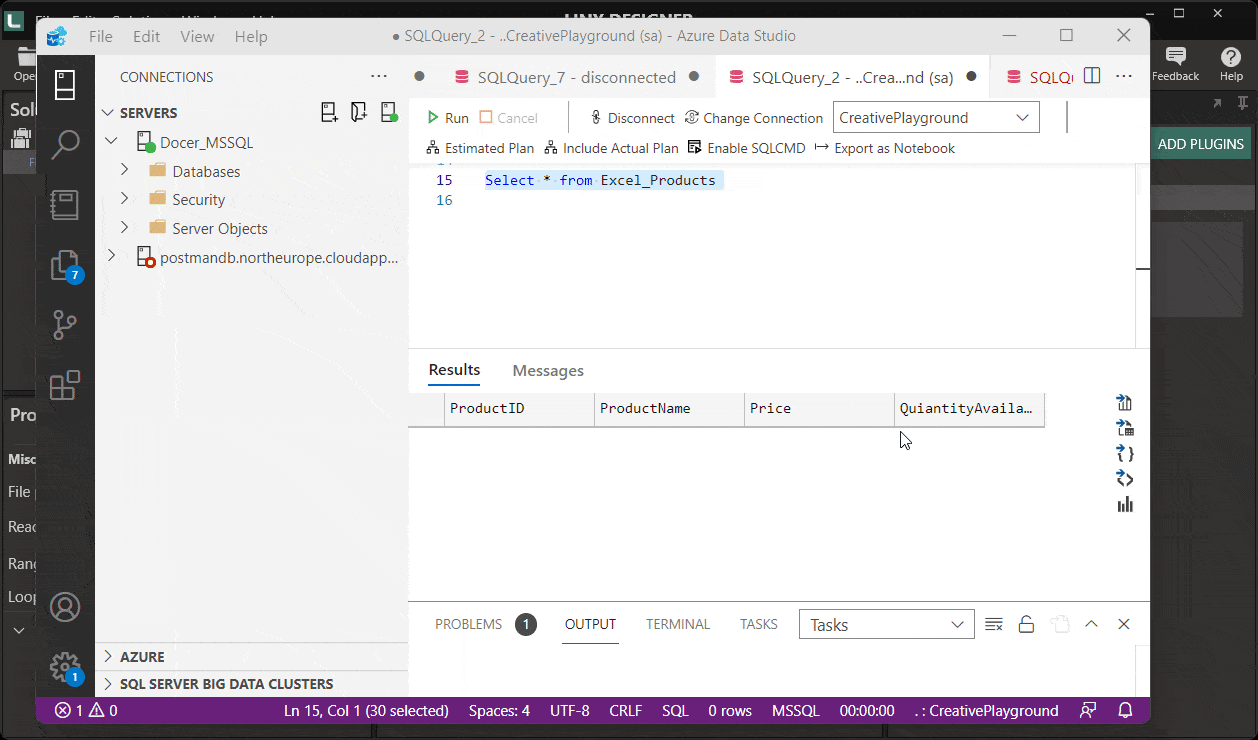
A more advanced example is to read data from an Excel worksheet that contains products, customer-related data and orders. A report is compiled and created and then emailed to the client:
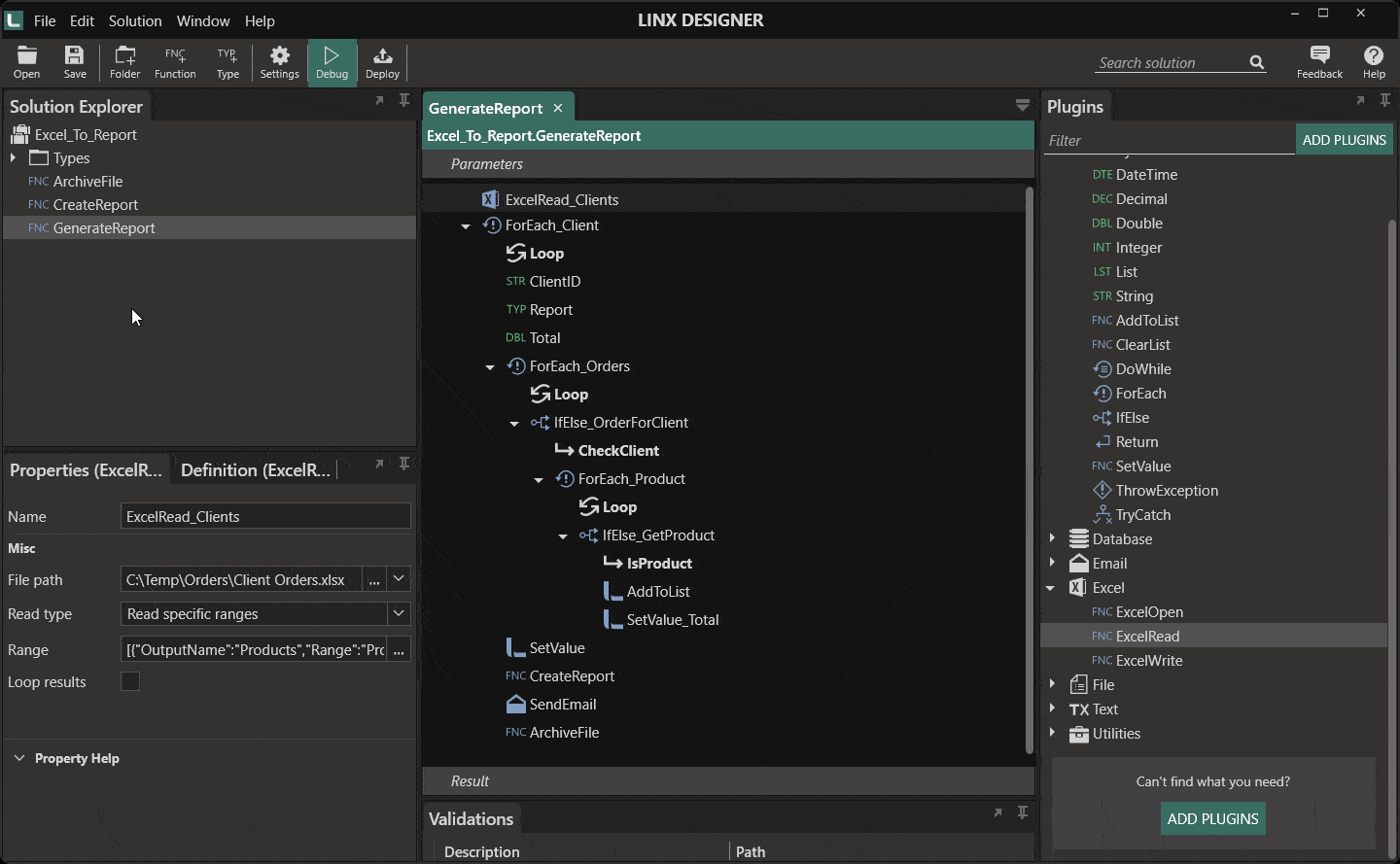
About the Linx Server:
The Server is a Windows Service that hosts and manages your Linx Solutions and web services. You can install Linx Server on the hardware of your choice (on-premise or cloud) with monitoring, metrics and logging as standard.
Further reading: Installing the Linx Server
