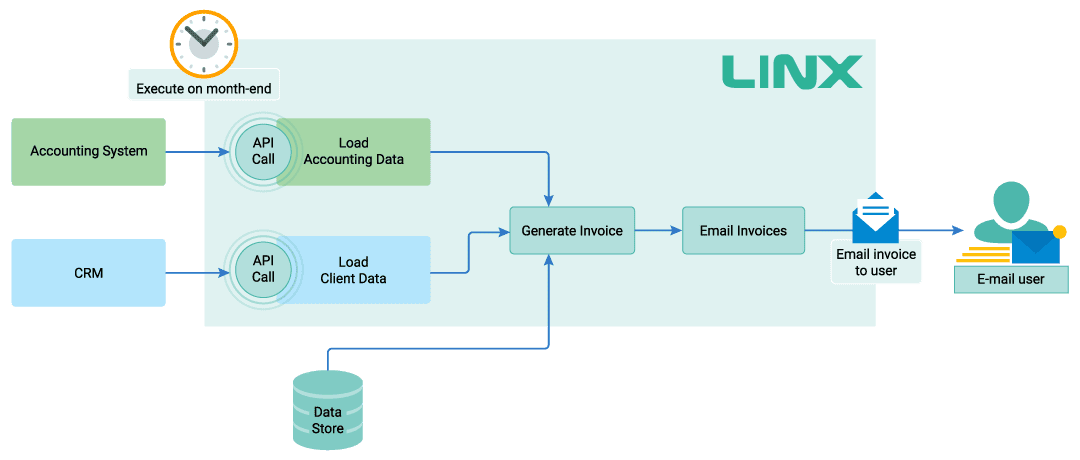System integration is the process of combining different systems and software so that they can work together. It is also the process by which a system or application can interact with other systems, applications, or devices.
Because each integration is unique, it is crucial to ensure that the tool you use to facilitate that integration is flexible enough to cover many cases.
Common integration tasks
Most integrations will attempt to share data between different systems or applications. This can be done in multiple different ways:
- Connecting to a database (MSSQL, MySQL, PostgreSQL, MongoDB or other)
- Reading data from a data source such as flat files, text or CSV, PDF or Excel
- Interacting with REST or SOAP APIs
While many system integration projects can be completed via any combination of the above, it is also viable that your integration will need to share functionality between systems, which is usually achieved via an API.
Linx as an integration tool
Linx can connect with the most common interfaces and interact with most objects, such as
- File imports
- File Generation
- Interacting with Databases
- Interacting with APIs
- Creating and hosting APIs
1. File Imports
You can quickly import files with the built-in file read function. This function allows you to specify the file location that can be dynamically configured. If you are reading a CSV or flat file, you can specify the columns, import them from the file’s header, and configure each field’s output type. Doing so gives you full control over how a value is imported.
PDFs and Excel files can be read using the same manner. And if you are a Google user, Linx has a plugin to interact with Google Sheets.
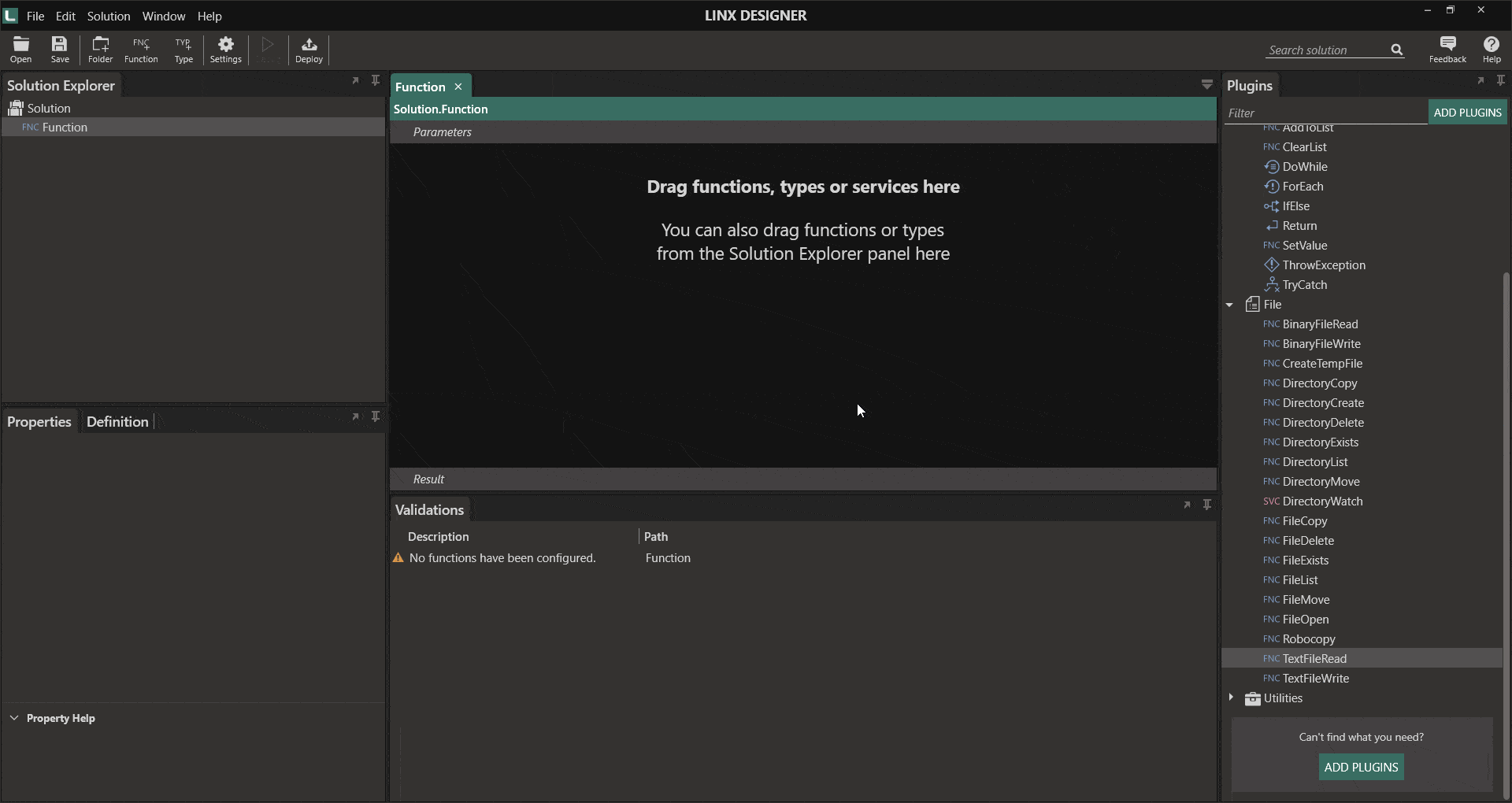
Monitor and act
Linx allows you to monitor specific directories for activity and kick off file loads when a new file is added to a folder or directory. Other directory activities such as file moving, copying, and maintenance are also available, allowing for robust archiving and folder maintenance operations.
2. File generation
The prebuilt functionality in Linx allows you to easily create files with the data obtained from any source (database, API calls etc.). Data, specific fields, or logic-specific values can be transformed, altered, or formatted before writing those records to the file. You can create:
- Flat files such as text or CSV
- Excel documents
- PDFs
- XML or JSON Files
3. Database interaction
Linx allows you to interact with nearly any database technology, including any ODBC, OLEDB or Mongo database(s). Using the built-in function, you can perform database reads, writes, and anything in between by using SQL. The Execute SQL function allows for simple and complex SQL scripts to be executed; this includes stored procedures and complex TSQL scripts.
You can also create Select, Insert or Update statements from database objects, meaning that you do not need comprehensive SQL knowledge to interact with databases.
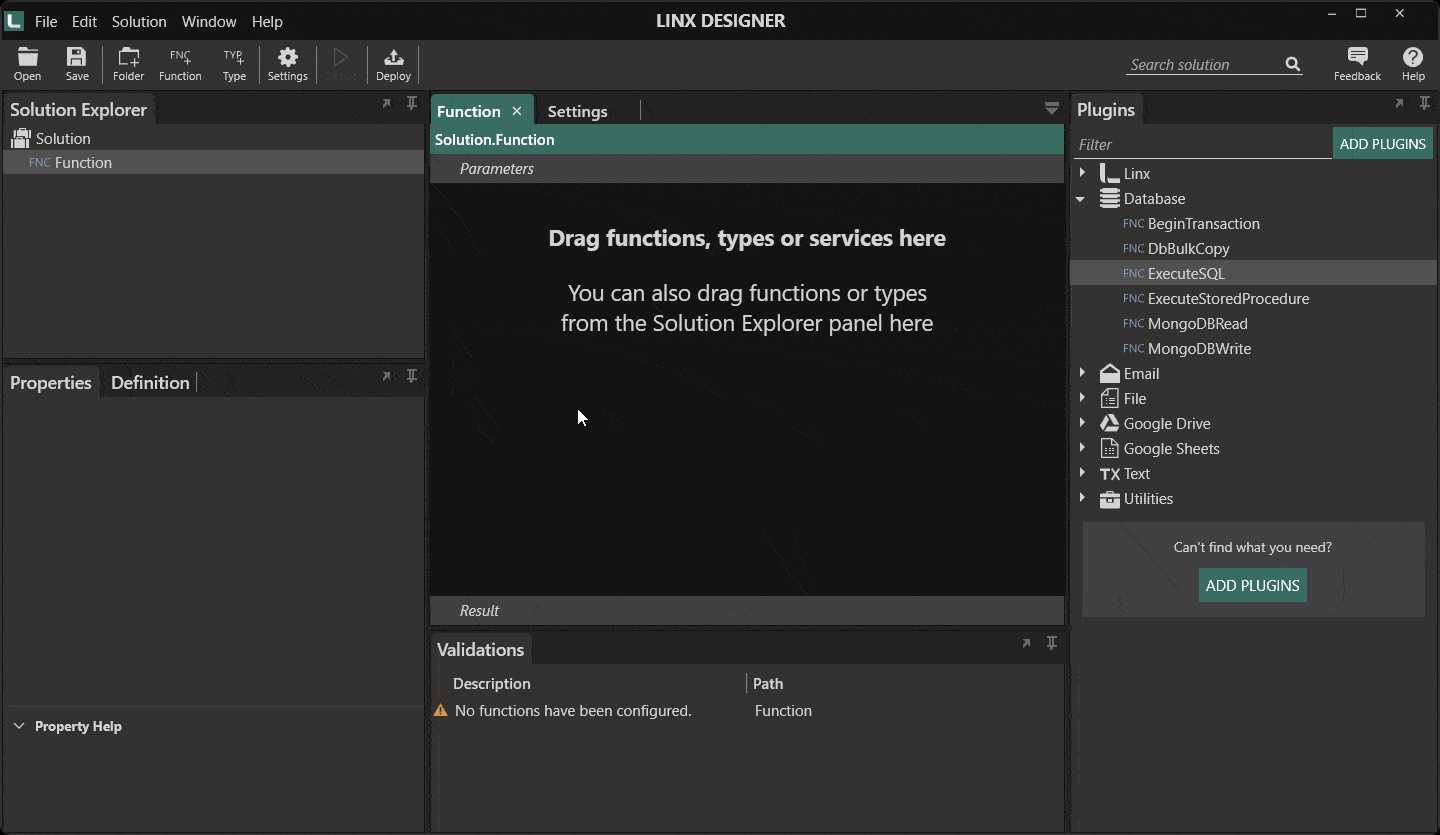
4. Interacting with APIs
Many integrations can be facilitated by consuming an API. You can quickly call a REST or SOAP API with Linx API builder. Once you make the API Call, you can bind the response body to a type, making it far more manageable to interact with specific values or lists in the response body. Responses can be XML, JSON or string.
Creating and Hosting APIs
Linx allows for robust REST API creation. The platform offers two ways to do so;
- Design First API. Create your API using an OpenAPI 3.0 specification that you define. When you import the specification into a RESTHost function, all your endpoints will be created as events. You can use any of the functions in Linx to define logic and add functionality for your endpoints.
- API Builder (code-first wizard). If you do not need to build from a specification, create the REST endpoints using the API Wizard. Here you will define your endpoints as operations and will have full control over how you want to populate functionality.
You have full control over security. Linx can also generate API documentation for you in either Swagger or Redocly format. This documentation is hosted with the API and is available for your consumers. Once development is complete, the API is hosted on the Linx Server, where monitoring and logging are provided as standard.
Read more: Consuming APIs in low-code
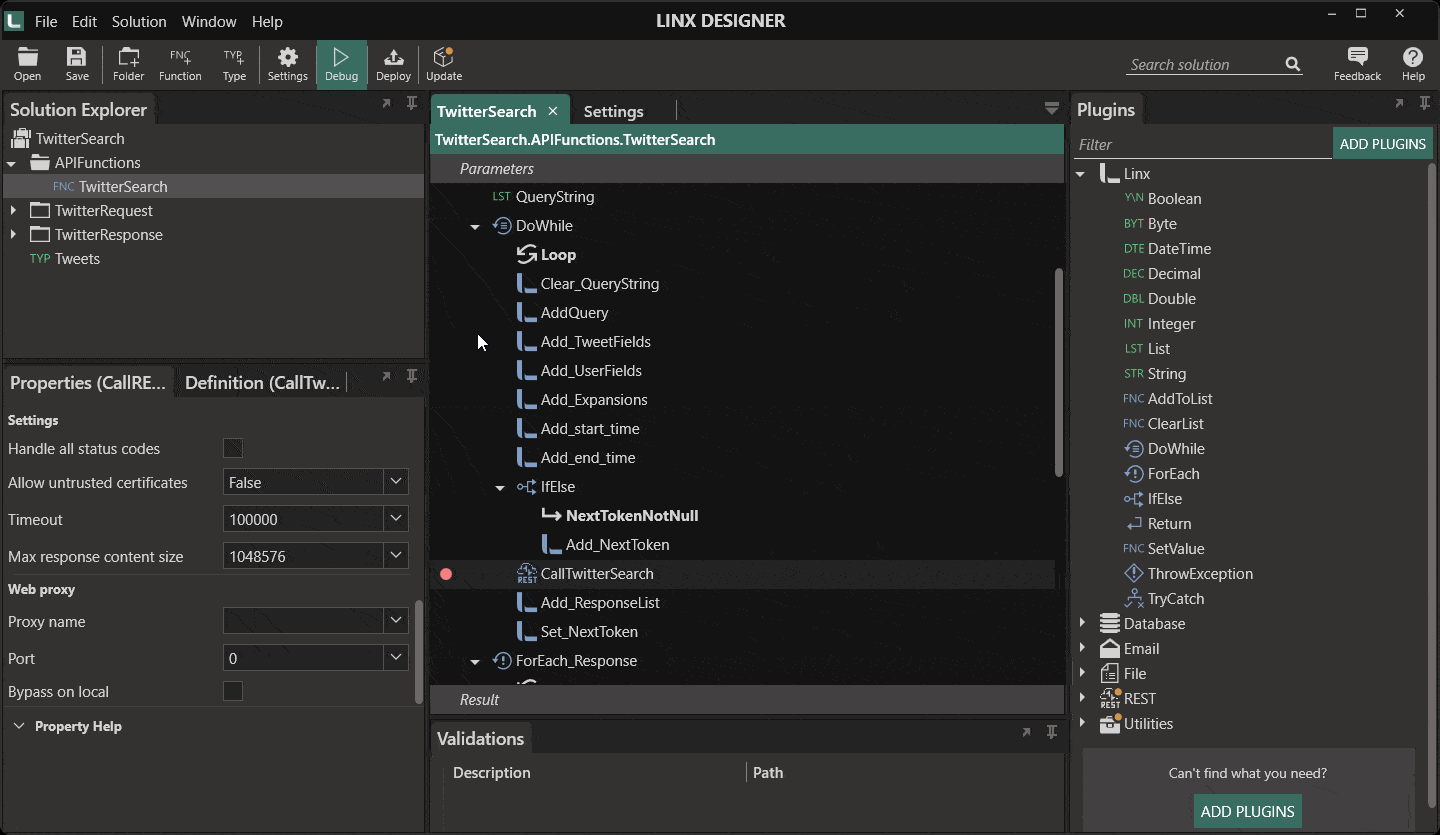
5. Multi-System Integration
Many system integration projects require combining the above functionality and implementing your business logic. Common logic operations include:
- IF ELSE checks that can be nested and as complex as your requirement demands
- Loops that can loop through lists of any type
- Triggered events that operate on timers or specific events, such as directory changes
Additionally, Linx can interact with external executables or applications by using the command line function to execute applications, command line operations or Powershell scripts.
Example: A simple invoicing integration
The below process – in its entirety – can be created with Linx. As completed applications are hosted on a Linx server, there is no need for additional complex deployments and hosting strategies.
- Use an API to connect to your accounting system to retrieve a list of customers who need invoices sent.
- Retrieve data to populate the invoice from your database or an Excel file.
- Use an API to connect to your CRM to retrieve customer information such as name and email address.
- Create the invoices using all the retrieved information.
- Send the email to each client containing their specific generated invoice.
- Execute at a specific time of each month