Every business can benefit from automating time-consuming and repetitive tasks. It allows businesses to save time, reduce errors, and improve efficiency by automating workflows and processes. This post will go into more detail on how low-code can help to facilitate BPA. The first section of this post will look at the functionality that makes Linx a good match for BPA, and then an example of how a business process can be automated using Linx.
Common BPA tasks include;
- Data entry: Automating the process of entering data into databases or other systems.
- Invoice processing: Automating the process of creating, sending, and tracking invoices.
- Marketing automation: Using technology to automate marketing tasks such as email campaigns, social media posting, and content creation.
- Human resources management: Automating tasks such as employee onboarding, benefits enrollment, and performance evaluations.
- Supply chain management: Automating the process of tracking and managing the flow of goods and materials from suppliers to customers.
- Customer service: Automating tasks such as answering frequently asked questions, routing customer inquiries to the appropriate department, and tracking customer interactions.
- Consumption and creation of different file types
- Interacting with databases
- Sending or processing emails
- Calling of APIs to interact with other applications and systems
- Hosting APIs to allow for interaction from other applications
File consumption and management
You can import files quickly with the built-in file read function. This function allows you to specify the file location, which can be dynamically configured. If you are reading a CSV or flat file, you can specify the columns, import them from the file’s header, and then configure each field’s output type. By doing so, you have full control over how a value is imported.
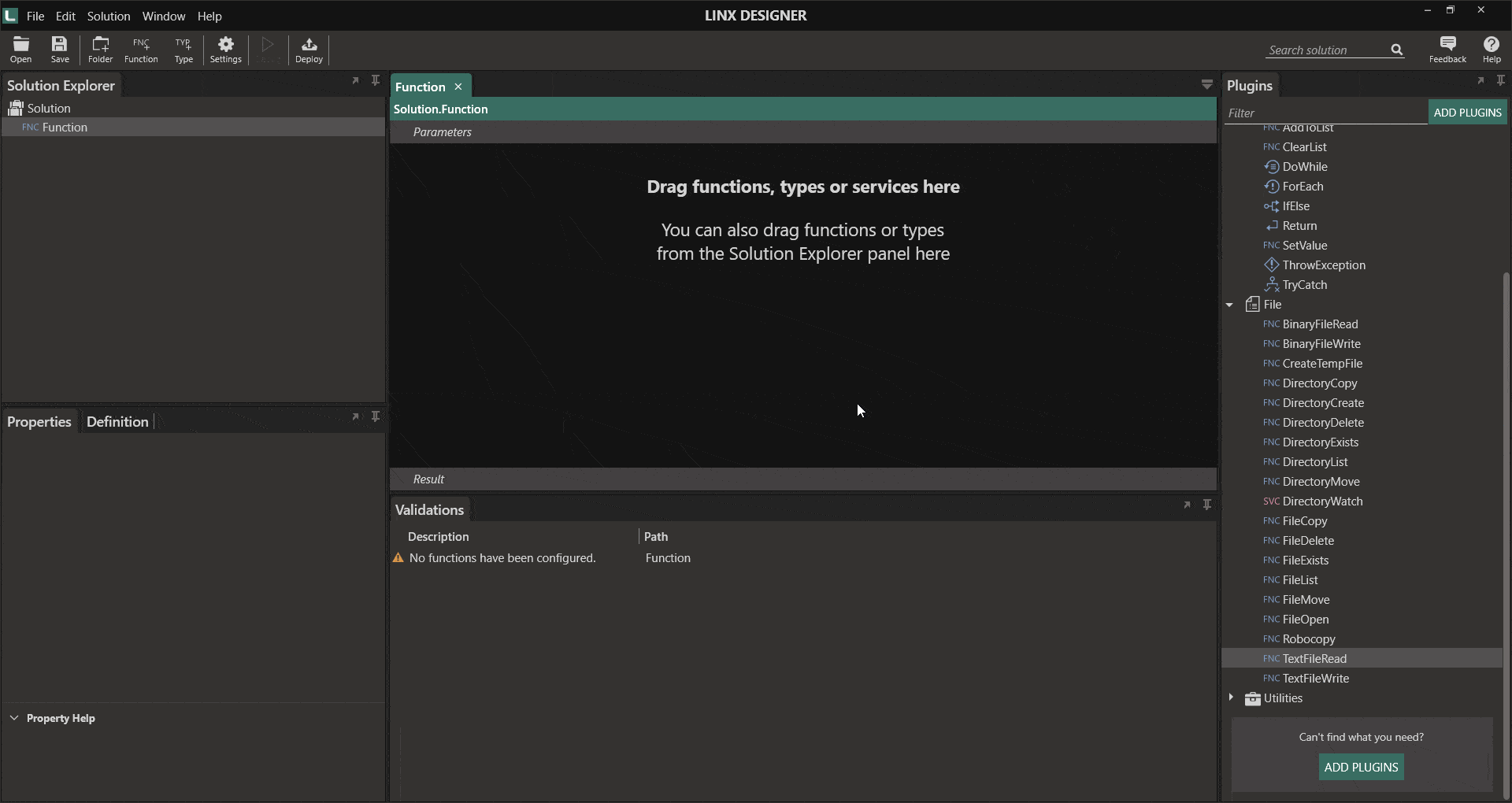
File generation
Often BPA applications will require the generation of reports, invoices or other files. The prebuilt functionality in Linx allows you to easily create files with the data obtained from any source (database, API calls etc.). Data, specific fields, or even logic-specific values can be transformed, altered, or formatted before writing those records to the file.
You can create:
- Flat files such as text or CSV
- Excel documents
- PDFs
- XML or JSON Files
The created files can also be managed in different ways. For example, you can send the created files via Email and then archive a copy of the file for later use.
Database interaction
Linx allows you to interact with nearly any database technology, including any ODBC, OLEDB or Mongo database(s). Using the Database plugin, you can perform database reads, writes, and anything in between.
You can create Select, Insert or Update statements from database objects, meaning that you do not need comprehensive SQL knowledge to interact with databases.
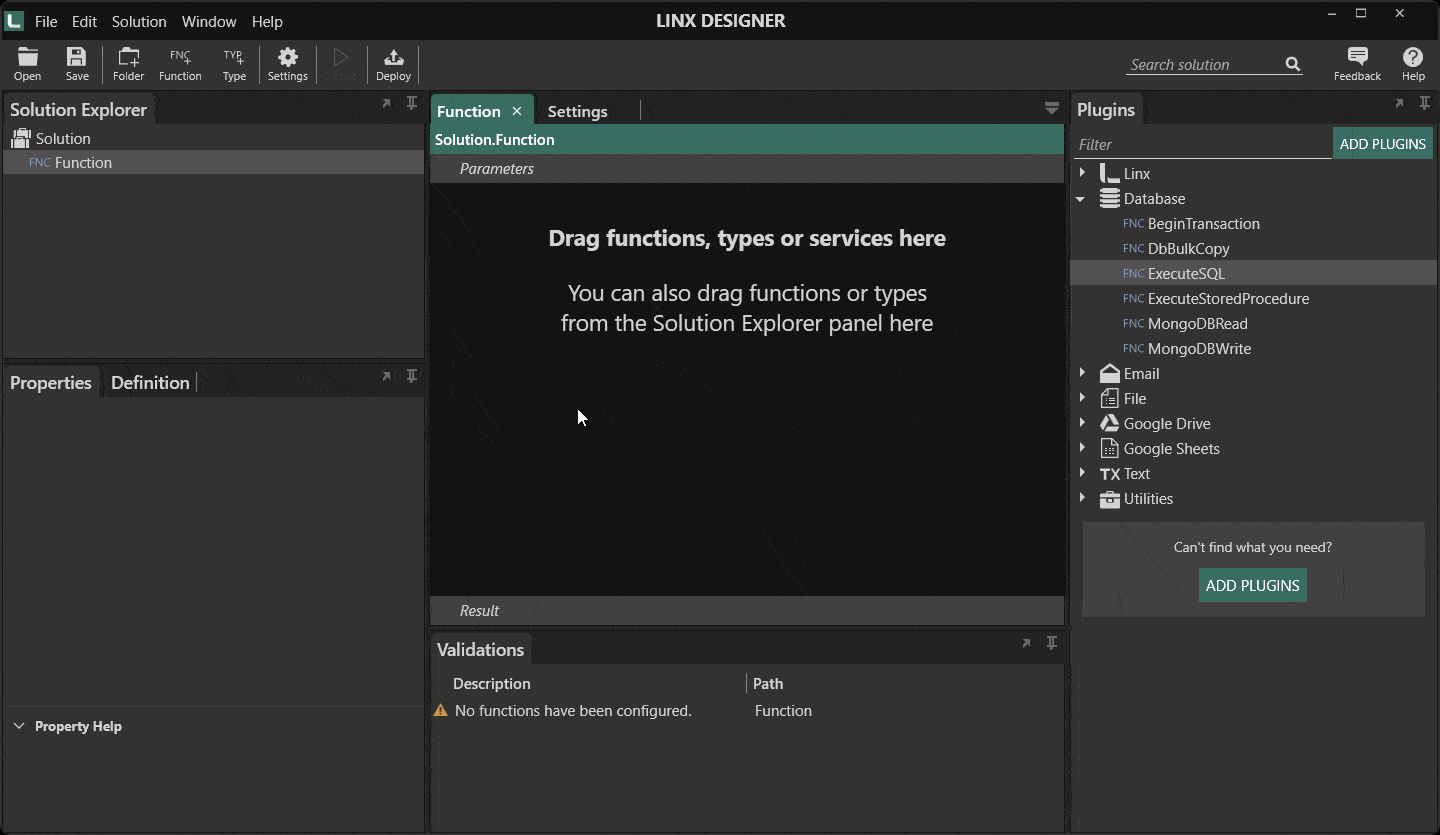
Sending and receiving emails
Emails can be sent and received using the Email plugin. You can send emails via SMTP with attachments and an email body in either HTML or plain text. Users can also read emails from an inbox where attachments can be retrieved and processed.
The function in the below screenshot will do the following:
- Create a CSV file
- Compress the data file and add a password to the archive for security purposes
- Send the compressed archive as an attachment via SMTP
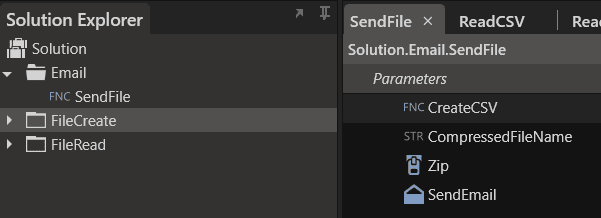
Interacting with APIs
Often business processes will require interaction with other applications and systems. These interactions can mostly be done through calling and consuming APIs. You can quickly call a REST or SOAP API with Linx via the CallRESTEndpoint function.
Once you make the API Call, you can bind the response body to a type, making it far more manageable to interact with specific values or lists in the response body. Responses can be XML, JSON or string.
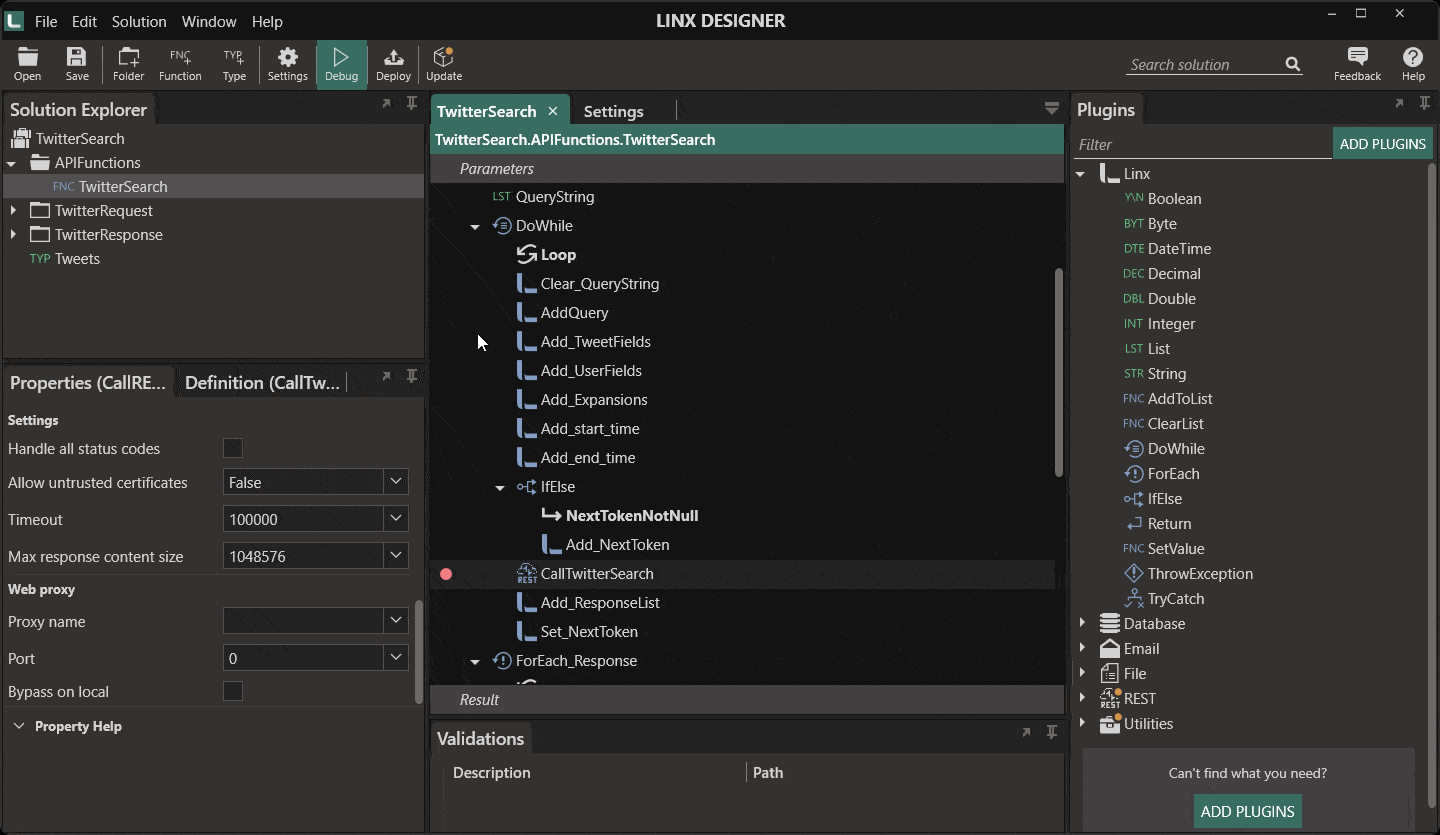
Creating and hosting APIs
Linx allows for robust REST API creation. These APIs can then be consumed and used by other applications. The platform offers two ways to do so;
Design First API (Guide)
Create your API using an OpenAPI 3.0 specification that you define. When you import the specification into a RESTHost function, all your endpoints will be created as events. You can use any of the functions in Linx to define logic and add functionality for your endpoints.
Build and Host API (Guide)
If you do not need to build from a specification, create the REST endpoints using the API Wizard. Here you will define your endpoints as operations and have full control over how you want to populate functionality. You have complete control over security. Linx can also generate API documentation for you in either Swagger or Redocly format. This documentation is hosted with the API and is available for your consumers. Once development is complete, the API is hosted on a Linx Server, where monitoring and logging are provided as standard.
BPA example
A client sends in a standardised order form. The order form needs to be processed, and an invoice retuned to the customer:
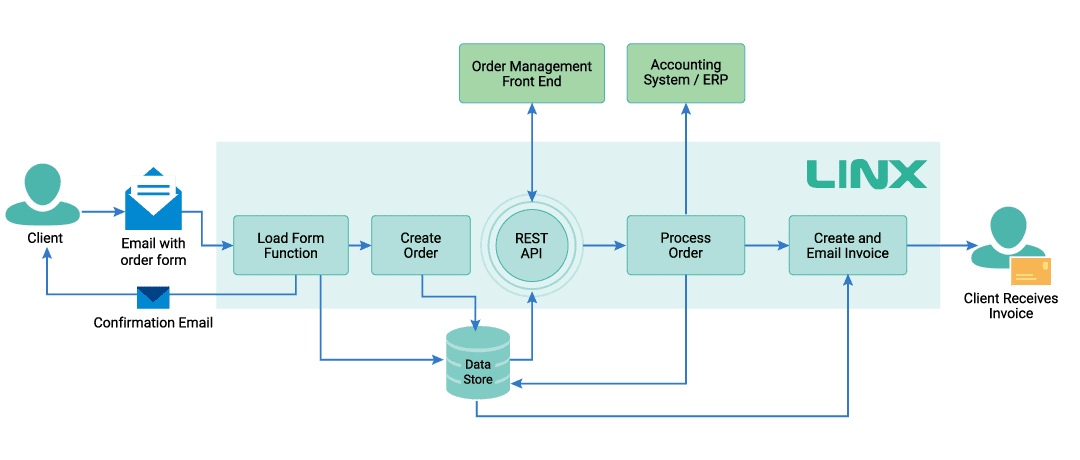
- Retrieve customer orders from an email. The email plugin can read the email, retrieve any attachments, and place them in a folder to be processed. The order form can also be in the email body.
- Read the contents of the file. Files can be flat text, CSV, Excel or PDF. The content of the email can be read, and specific elements can be extracted to create an order entry.
- Load data into an operational data store. Data stores can be locally hosted (on-premise) or cloud.
- Create the order and make it available for the front end via REST API. Create, test and host REST APIs via the wizard, or apply greater control by designing the API via Open API 3.0 specification.
- Process the order and load it into an accounting system (or other front-end system) via REST API call
- Generate and deliver an invoice. Write the invoice using your preferred file type (flat text file, Excel file or PDF) and send to the customer or other relevant parties via email as an attachment
